RSS Reader
$rss = get::component('rss');
$articles = $rss->getFeed('https://www.engadget.com/rss.xml');
foreach ($articles as $article) {
echo $html->h2($html->link($article['link'], $article['title']));
echo $html->p($article['description']);
}
Live RSS feed output:
Apple will start making Mac minis in the US
Starting later this year, Apple will start manufacturing Mac minis meant for sale in the US within the country. The company took The Wall Street Journal on a tour of its Houston facility, where Foxconn is also building servers for Apple Intelligence, and was shown an empty warehouse. Apple says it will turn the space into a 220,000 square feet plant where it will produce the compact desktop computers. The decision to produce Mac minis for local sales within the US is part of the company’s efforts to make good on its pledge last year that it will spend $500 billion in the US over the next four years.
If you’ll recall, Apple announced it was going to ramp up its investments and hiring in the US after Tim Cook met with President Trump. The president said at the the time that the company was growing its US investments because it wanted to avoid tariffs. Prior to that pledge, during the Biden administration in 2021, Apple vowed to invest $430 billion domestically over the following five years.
As the Journal notes, Apple previously made Mac Pros in a facility in Texas, but production in the plant has dwindled in recent years. Sabih Khan, Apple’s COO, told the Journal that the company feels more confident in projecting the Mac mini’s long term demand. At the same time, the model makes up a tiny portion of Apple’s sales, making it one of the company’s best options if it wants bring more production into the US. It will be incredibly difficult, after all, to move the production of a more in-demand product, say the iPhone, stateside. The companies making and assembling iPhones in China already have factories fitted for and people with skills honed for the production of Apple’s best-selling device.
Khan said the Houston facility will be able to meet local demand as production ramps up, insinuating that it might start small. Apple will also continue manufacturing Mac minis in Asia for everyone else in the world.
This article originally appeared on Engadget at https://www.engadget.com/big-tech/apple-will-start-making-mac-minis-in-the-us-101000341.html?src=rssThe best webcams for 2026
Whether you’re on back-to-back video meetings, live streaming or just trying to look presentable on a family call, your webcam matters more than most might expect. The cameras built into laptops are fine in a pinch, but they rarely deliver consistent image quality, especially in less-than-ideal lighting. A dedicated webcam can noticeably improve sharpness, color accuracy and overall reliability.
There’s no single “best” webcam for everyone, though. Some models are built around higher resolutions, while others focus on smoother video, better low-light performance or stronger onboard microphones. We’ve tested a wide range of options to see which ones are actually worth using day to day.
Best webcams for 2026
Factors to consider before buying a webcam
Resolution and field of view
While some newer computers have 1080p webcams, most built-in cameras have a resolution of 720p, so you’ll want to look for an external webcam that has a higher resolution. FHD webcams will give you better video quality; ideally, you’re looking for something that can handle 1080p at 60fps or 30fps. If you’re considering a cheap 720p webcam, make sure to get one that supports at least 30fps (most will) or, even better, 60fps. However, if your primary concern is better picture quality during video calls, 1080p is the way to go.
Some webcams can shoot in 4K, but that’s overkill for most people. Not to mention most video conferencing services like Zoom, Google Meet and Skype don’t even support 4K video. When it comes to streaming, Twitch maxes out at 1080p video, but YouTube added 4K live streaming back in 2016. Ultimately, with 4K webcam shots having such limited use, most people can get by with a solid 1080p camera.
Field of view (FOV) controls how much can fit in the frame when you’re recording. Most webcams I tested had a default field of view of around 78 degrees, which captured me and enough of my background to prove that I really need to organize my home office. On cheaper webcams you’ll usually see narrower fields of view (around 60 degrees), and those aren’t necessarily bad. They won’t show as much of your background, but that also means you won’t be able to squeeze as many friends or family members into frame when you’re having Zoom birthday parties. On the flip side, more expensive webcams may let you adjust the field of view to be even wider than average, and some even offer features like digital zoom.
Autofocus and other “auto” features
Webcams with autofocus will keep the image quality sharp without much work on your part. You should be able to move around, step back and forth, and remain in focus the whole time. Some standalone webcam models let you manually adjust focus, too, if you have specific needs. Devices with fixed focus are less convenient, but they tend to be more affordable.
In the same vein is auto framing, a feature that some high-end webcams now offer. Similarly to Apple’s Center Stage feature, the camera automatically adjusts to keep you in the center of the frame even as you move around. This used to be a feature only available on the most premium webcams, but now you can find it on sub-$200 devices.
You’ll also see other “auto” features listed in webcam specs, most notably auto light correction. This will adjust the camera’s settings to make up for a dimly lit room. If you don’t have bright lights, or often take calls in places where you can’t control the lighting, this feature will be valuable. Alternatively, you might consider using your mirrorless camera as a high-quality webcam solution, taking all of the benefits and features with you (albeit in a cumbersome package).
Microphones
Most webcams have built-in microphones that, depending on your setup, might end up being closer to you than your computer’s own mics. Check to see if the model you’re considering has mono or stereo mics, as the latter is better. Some even use noise-reduction technology to keep your voice loud and clear. While audiophiles and streamers will want to invest in a standalone microphone, most others can get by using a webcam’s built-in mic.
Design
There aren’t a ton of fascinating breakthroughs when it comes to external webcam design. Most are round or rectangular devices that clip onto a monitor or your laptop screen. Some have the ability to swivel or screw onto a tripod stand and others can simply sit on your desk beside your computer. But unless you really like having people stare up your nose, the latter isn’t ideal. We recommend clipping your webcam to your monitor and ensuring that it’s at or slightly above eye level.
A few webcams go above and beyond by adding hardware extras like built-in lights and lens covers, too. The former can help you stand out in a dark room, while the latter makes it so hackers can’t view you through your webcam without your knowledge.
Price
Most external webcams that are just good enough to be a step up from your computer’s built-in camera cost between $60 and $150. If the webcam has the same resolution as the internal one on your laptop, you should look out for other specs like auto light correction, a wider field of view or an extra-long connecting cable that can provide a step-up in quality or ease of use.
Spending $150 or more means you might get advanced features that tend to be present in a pro webcam like 4K resolution, vertical and horizontal recording options, stereo mics, customizable video settings and more. But unless you’re spending hours on video calls each day or streaming multiple times each week, you can settle on a budget webcam and safely skip most of those high-end options.
How we test webcams
We primarily test webcams by putting them through as much real-world use as possible. We examine their design, how flexible they are and how easy they are to reposition, and make note of how heavy they are and if that affects their ability to stay put while sitting on top of a screen. We use each webcam for at least a week straight as our primary camera for all video chats, and we make sure to use the device in different lighting environments to test low-light performance. We also use any built-in microphones as our primary audio inputs on video calls as well. Finally, although most of these webcams are plug-and-play, we test out any proprietary software that’s intended to work with each webcam, tweaking things like field of view, video resolution and effects, and using any special features like Show Mode on Logitech webcams.
Others webcams we tested
Logitech C920s Pro HD
Our previous top pick, the Logitech C920s Pro HD webcam remains a solid option for those with less than $100 to spend and really only need a basic 1080p camera to upgrade their setup, or something affordable to make them look better on those inevitable Zoom calls. It has a 78-degree field of view, decent microphones and handy privacy shutter built in. The Brio 500 took the top spot away from this model thanks to its advanced light correction, auto-framing and Show Mode.
Webcam FAQs
Should I get a 4K or 1080p webcam?
It depends on how you plan to use it. A 1080p webcam is more than enough for most video calls, online classes and casual streaming. The picture looks clear, loads quickly and works well even on slower internet connections.
A 4K webcam makes sense if you want sharper detail, especially for content creation, professional streaming or recordings you plan to upload. The extra resolution also helps if you crop or zoom in during a call without losing much quality. Keep in mind that 4K requires more bandwidth and not every platform supports it, so think about whether your setup and audience will benefit before spending more.
Georgie Peru contributed to this report.
This article originally appeared on Engadget at https://www.engadget.com/computing/accessories/best-webcams-123047068.html?src=rssTesla sues California DMV after it banned the term 'Autopilot'
Tesla is suing California's Department of Motor Vehicles (DMV) to reverse a ruling that prevented the automaker from using the terms "Autopilot" and "Full Self-Driving" to sell cars, CNBC reported. That follows a December ruling by a California administrative law judge that forced Tesla to clean up its marketing language or risk a suspension of its sales license. Last week, the DMV determined that Tesla had made the necessary changes, including changing the name to "Full Self-Driving (Supervised)," and that no suspension would occur.
However, if you had "Tesla is going to sue them back" in your office pool, you can go ahead and claim your prize. The company filed a complaint on February 13 alleging that the DMV "wrongfully and baselessly" called Tesla a false advertiser. Calling the order "factually wrong" and "unconstitutional," Tesla demanded that order be set aside.
The DMV had originally argued that Tesla's terms for its driver assistance program gave consumers the impression that its cars were safe to drive without a human at the wheel. However, Tesla said that the DMV never proved that buyers were confused and that it was "impossible" to buy a Tesla without seeing "clear and repeated statements" that its systems aren't fully autonomous.
Tesla's appeal of the ruling isn't a shocker given that the company is essentially betting its future on autonomous vehicles. CEO Elon Musk has long promised buyers that its vehicles would eventually become fully autonomous and that you'd even be able to rent them out to provide robo-taxi services. "If you fast forward a year, maybe [15 months], we'll have over a million robo-taxis on the road," he wrongly predicted back in 2019.
Following a sales decline last year that was particularly steep in Europe, Tesla is banking on its Cybercab two-seater to boost its fortunes. The company has started limited testing of automated vehicles as part of its Robotaxi pilot in Austin, Texas.
Last week, however, Tesla lost an appeal in a $243 million lawsuit verdict over a 2019 crash of a Model S — largely over its use of the terms "Autopilot" and "Full Self-Driving." Last month, the company canceled Autopilot, its basic of advanced driver assistance tier, on new Model 3 and Model Y vehicles and switched its FSD (Supervised) tier to subscription-only.
This article originally appeared on Engadget at https://www.engadget.com/transportation/evs/tesla-sues-california-dmv-after-it-banned-the-term-autopilot-090845766.html?src=rssAnthropic accuses three Chinese AI labs of abusing Claude to improve their own models
Anthropic is issuing a call to action against AI "distillation attacks," after accusing three AI companies of misusing its Claude chatbot. On its website, Anthropic claimed that DeepSeek, Moonshot and MiniMax have been conducting "industrial-scale campaigns…to illicitly extract Claude’s capabilities to improve their own models."
Distillation in the AI world refers to when less capable models lean on the responses of more powerful ones to train themselves. While distillation isn't a bad thing across the board, Anthropic said that these types of attacks can be used in a more nefarious way. According to Anthropic, these three Chinese AI firms were responsible for more than "16 million exchanges with Claude through approximately 24,000 fraudulent accounts." From Anthropic's perspective, these competing companies were using Claude as a shortcut to develop more advanced AI models, which could also lead to circumventing certain safeguards.
Anthropic said in its post that it was able to link each of these distilling attack campaigns to the specific companies with "high confidence" thanks to IP address correlation, metadata requests and infrastructure indicators, along with corroborating with others in the AI industry who have noticed similar behaviors.
Early last year, OpenAI made similar claims of rival firms distilling its models and banned suspected accounts in response. As for Anthropic, the company behind Claude said it would upgrade its system to make distillation attacks harder to do and easier to identify. While Anthropic is pointing fingers at these other firms, it's also facing a lawsuit from music publishers who accused the AI company of using illegal copies of songs to train its Claude chatbot.
This article originally appeared on Engadget at https://www.engadget.com/ai/anthropic-accuses-three-chinese-ai-labs-of-abusing-claude-to-improve-their-own-models-205210613.html?src=rssSummer Game Fest runs from June 5-8
It's getting to be that time of year again. Summer Game Fest officially kicks off on June 5 and will go until June 8. The Live Kickoff show will once again be hosted by Geoff Keighley and takes place on June 5 at 5PM ET. This is where we'll see all of those juicy reveals and trailers.
The opening event will be streamed globally on just about every digital platform, including YouTube, Twitch, X and even Steam. Those in the Los Angeles area will be able to pick up tickets for the live show sometime in the Spring.
The kickoff event is just the beginning. There's something called Play Days, which is an expo in downtown LA produced by iam8bit. This invite-only event promises "immersive exhibits and hands-on experiences from the industry's leading publishers and developers." Coverage of this will be shared across digital and social platforms.
There is, of course, another Day of the Devs livestream scheduled for immediately after the kickoff. Day of the Devs: SGF Edition should provide us with even more trailers and reveals, this time for indie games.
Finally, there's a "thought leadership event" on June 8 that's primarily for developers and publishers. Game Business Live "brings together top industry voices on one stage for insightful discussions on key changes, challenges and opportunities shaping the global video game industry."
We'll be covering the event live and will have all of those trailers ready to go. After all, that's pretty much the main reason people watch these things.
This article originally appeared on Engadget at https://www.engadget.com/gaming/summer-game-fest-runs-from-june-5-8-193054418.html?src=rssBungie says 'no second chances' if you're caught cheating in Marathon
Bungie isn't taking any prisoners when it comes to cheating on its upcoming extraction shooter, Marathon. In a detailed blog post explaining its anti-cheat measures, Bungie took a very declarative position against those caught trying to gain an unfair advantage.
"We are taking a strong stance against cheating and anyone found to be cheating or developing cheats will be permanently banned from playing Marathon forever, no second chances," the blog post read, adding that there will be an appeals system in place.
However, Bungie's anti-cheat standards go beyond punishment. In the blog post, Bungie detailed that Marathon's dedicated servers have full authority on movement, shooting, actions, and inventory. Since these key actions rely on the server, it will translate to smoother gunplay for players as well as the prevention of cheats related to teleportation, unlimited ammo or damage manipulation. Bungie is also incorporating a "Fog of War" system that limits an individual player's client to see only certain regions of a map, which should prevent wall hacks, ESP cheats or loot revealers.
On top of these robust regulations, Bungie is utilizing BattlEye, a kernel-level anticheat that's seen with other popular multiplayer shooters like Fortnite, Rainbow Six Siege and Destiny 2. Bungie added that in the event of disconnecting, you'll be able to reconnect to your run without any hitches. If players can't reconnect due to an issue with the servers, Bungie said it will "attempt to return the starting gear to all impacted players."
Marathon isn't out until March 5, but Bungie is doing a preview weekend with the Server Slam event starting February 26. Still, it's obvious that Bungie already wants to get ahead of the competition, since Arc Raiders, another recently released extraction shooter, has been dealing with its own cheating problem. To address the rise in cheating, the game's developer, Embark Studios, implemented a three-strike system, which some players have criticized as too lenient.
This article originally appeared on Engadget at https://www.engadget.com/gaming/bungie-says-no-second-chances-if-youre-caught-cheating-in-marathon-191633998.html?src=rssFalcon Northwest FragBox review: A compact gaming rig that does everything right
Mafia: The Old Country demands to be played on an enormous screen. As much as I love my 32-inch Alienware OLED gaming monitor, it doesn't do justice to Mafia's cinematic vistas of Sicily. But, I also wanted to play that game in its full 4K glory, with none of the compromises of today's game consoles. So why not just shove a tiny gaming desktop under my home theater? Enter the Fragbox, Falcon Northwest's revamped small form factor gaming PC. While it's very expensive, starting at $3,997, it's incredibly powerful and gives you the freedom to easily upgrade the hardware down the line.
I know what you're thinking: "A $4,000 desktop, in this economy?" That pricing also doesn't include upgrading from the stock NVIDIA's RTX 5070 GPU, as well as adding more RAM and larger SSDs, all of which could drive the price up thousands more. I initially planned to review the FragBox back in early December 2025, before the AI-induced RAMaggedon made memory, storage and other components dramatically more expensive. Falcon Northwest is mainly known as a boutique and high-end system builder, so its wealthier clientele can likely weather the pricing storm. If you're looking for a deal, though, you won't find it here.
So what, exactly, is a FragBox? Imagine a typical mid-tower desktop squashed down to a system that's only 10.2-inches tall, 10.5-inches wide and 15.9-inches deep. When Falcon initially debuted the FragBox in 2003, it was notable for being a genuinely small PC that used full-sized parts. That's still a main selling point today: It can still fit in large NVIDIA GPUs, including the beefy RTX 5090, as well as either Intel's latest Core Ultra chips or AMD's Ryzen 9000 CPUs. A huge 280mm radiator sits at the top pulling out hot air, and it also serves as an All-in-One (AIO) liquid cooler for the CPU.
At 25 pounds, the FragBox isn't exactly light, but its sturdy metal handle makes it easy to move around. Most mid-tower desktops usually weigh between 20 and 35 pounds, depending on their case material. But they're also much larger and harder to squeeze into tight spaces. The FragBox's relatively squat size makes it easy to shove into a home entertainment center, or just sit on the corner of your desk. If you need a bit more height clearance, you can also remove the handle from the top panel. Just be sure there’s enough room for some airflow — all of that heat has to go somewhere, right?

Despite its density, the FragBox's elegant design makes it a cinch to access to all of the system's components. Just unscrew the side and top panels and you can easily remove the GPU, RAM, storage and other major components. There are three slots of M.2 SSDs, as well as two locations for 2.5-inch drives and a spot for a large 3.5-inch HDD. The system is bundled with a 1,200W power supply, which should be more than enough to handle future GPUs and CPUs.
Ports are plentiful as well: There are two USB-A and one USB-C connections right up front, alongside a headphone jack. On the rear, you've got your typical assortment of mid-tower connections, including four USB-A 2.0 connections, seven USB-A 3 ports, one 20G USB-C 3.2 port, 2.5G Ethernet, HDMI and DisplayPort. Our RTX 5090 review unit also included three DisplayPort jacks and one HDMI connection (which you'll see on most GPUs). Wi-Fi 6E was also built into our unit, but Falcon says that Wi-Fi 7 is now standard with new builds.

The FragBox, thankfully, lacks the garish LEDs and cheesy thermal glass you find on more ostentatious gaming rigs. Falcon Northwest's aluminum case looks and feels stately, like an old-school luxury car. If you want something flashier, you can shell out an additional $400 for a custom UV printed case or $149 for a UV-printed front panel.
Our review unit was equipped with AMD's Ryzen 9950X3D CPU, NVIDIA's RTX 5090, 96GB of DDR5 RAM and a 2TB SSD, which adds up to a whopping $7,995. Five months ago, it would have cost $7,047 —- you can thank the RAM shortage for the price jump.
Even before benchmarking or running any games, I expected it to be a beast. In PCMark 10, the FragBox scored a whopping 13,810, which is around 500 points higher than my mid-tower system with the same CPU and GPU. It also scored the highest 3DMark Speedway and Port Royal ray tracing scores I've ever seen. Even more impressive, the FragBox's fans were barely audible under load, and the CPU and GPU sat at a chill 52C and 65C, respectively
CPU |
GeekBench 6 CPU |
GeekBench 6 GPU |
Cinebench 2024 |
|---|---|---|---|
Falcon Northwest FragBox |
3,445/22,787 |
390,148 |
N/A |
Desktop with AMD Ryzen 9 9950X3D, RTX 5090 |
3,366/18,950 |
381,400 |
134/2,124 |
Desktop with AMD Ryzen 9 7900X, RTX 5090 |
2,822/14,216 |
358,253 |
113/1,103 |
Apple Mac Studio M4 Max |
4,090/26,394 |
116,028 |
190/2066 |
To get back to my initial point, it ran Mafia: The Old Country in 4K flawlessly, with every graphics setting cranked all the way up. While playing on my 120-inch projector home theater setup, the game reached 62 fps natively, and flipping on DLSS upscaling and frame generation bumped that up to 120 fps. Not that you need a super higher framerate for a slow-paced, mostly cinematic action game. I was just happy to be playing without any compromises — even the PS5 Pro can't reach the same level of graphical fidelity as the monstrously powerful RTX 5090.

I'm no stranger to big-screen PC gaming, but previously I've had to run a laughably long HDMI cable from my desktop to make it work. I'm just too old for that mess now. And it also doesn't work consistently, especially at higher framerates, thanks to the massive bandwidth required to pump out 4K at high refresh rates. In-home game streaming is also an option, but that's not great when you're blowing games up to an enormous TV or projector screen. It's just too hard to ignore the imperfections of streaming compression. (Admittedly, I need to test newer high-bandwidth options, especially after I was impressed by NVIDIA's GeForce Now upgrade last year.)
The FragBox also made it easy to jump into all of my recent Steam titles, including Mewgeneics and Arc Raiders on a big screen. Unfortunately, Windows itself remains a key stumbling block for home theater PC gaming. You'll still need to keep a keyboard and PC around to deal with the initial OS configuration. And even once I enabled Steam's Big Picture mode, which offers excellent controller options, I still occasionally had to deal with Windows Updates and other annoyances.

Microsoft is currently trying to optimize Windows for gaming handhelds, and it's reportedly doing even more to make a future PC-powered Xbox feel more console-like. For now, though, using a Windows PC in your home theater doesn't feel much different than it did a decade ago. Steam is your savior, Windows is your enemy. Or you could just save thousands of dollars and buy a $500 PlayStation 5 or $700 PS5 Pro, instead. The latter will still get you smooth framerates and a healthy dose of ray tracing, without the annoyance of Windows, keyboards and mice.
But if you just want a compact and insanely powerful gaming desktop, and you don't mind spending a premium, it's hard to deny that the FragBox gets everything right.
Update 2/23, 1:48PM: Added updated information about Wi-Fi 7, handle removability and pricing.
This article originally appeared on Engadget at https://www.engadget.com/computing/falcon-northwest-fragbox-review-a-compact-gaming-rig-that-does-everything-right-130000837.html?src=rssNothing reveals the Phone 4a ahead of schedule
Nothing has been slow-dripping news about the upcoming Phone 4a for a few days now, with a promise to reveal the handset on March 5. However, the company jumped the gun a bit and just posted an actual photo of the hardware. It looks pretty nifty, even if we don't have any real-deal specs just yet.
The image shows the handset from behind, displaying the company's trademark transparent design. The picture also features the redesigned Glyph Bar, which was first teased last week. This is a light-based notification system that features individually controlled mini-LEDs that light up in various ways to notify the user of missed calls and stuff like that. You can spot it next to the camera bump.
Built different.
— Nothing (@nothing) February 23, 2026
Phone (4a). 5 March, 10:30 GMT. pic.twitter.com/n3ZtbTmYIv
That's about all we know right now, though there are plenty of industry rumors. It's been reported that the Nothing Phone 4a will feature a Snapdragon 7-series chip and that the reveal will be accompanied by a Pro model with a more powerful camera. The Nothing Phone 3a was also launched alongside the 3a Pro.
We loved the 3a and 3a Pro, calling both "an easy recommendation." Let's hope this carries through for the 4a. Also, you didn't miss a release of the actual Nothing Phone 4. The company likes to release the a-series handsets before the flagship. Past as prologue, we'll likely see that one in early summer.
This article originally appeared on Engadget at https://www.engadget.com/mobile/smartphones/nothing-reveals-the-phone-4a-ahead-of-schedule-181905011.html?src=rssBall x Pit will land on iOS and Android on March 12
Ball x Pit, a delightful roguelite that was one of our favorite games of last year, is on the way to mobile devices. The chaotic brick-breaking action is coming to iOS and Android on March 12. There will be a free trial with no ads, and you can unlock the full game with an in-app purchase. This is Ball x Pit “for your pants pocket,” according to the latest trailer.
For the uninitiated, Ball x Pit is sort of a mix of Breakout and Vampire Survivors with some base building (and elements of many other genres) blended in. It’s all about finding powerful synergies between the character(s) you select, passive abilities and the balls you use to take out enemies before they get too close to damage you. These balls are regular ones that deal damage on impact (aka baby balls) or special balls that are infused with a range of effects and powers, such as Lightning, Ghost and Poison. These special balls can be fused to combine their effects or evolved into more powerful versions.
BALL x PIT is going MOBILE! 📱🏐
— BALL x PIT 🏐 REGAL UPDATE OUT NOW (@BALLxPIT) February 23, 2026
🗓️ Launching on iOS & Android March 12
💸 Try-before-you-buy: try it for free, no ads! Love it? Unlock the full game with a single in-app purchase and keep BALLing forever!
Pre-order now on the App Store and Google Play! pic.twitter.com/3MmJ6dGNzp
On each run, you’ll collect blueprints and resources that you’ll use to reconstruct a fallen town. Buildings unlock new characters and abilities that can aid you on your next run. Everything synergizes beautifully in Ball x Pit.
Ball x Pit should work well with touch controls on mobile. You can set the balls to fire automatically, so all you really need to worry about is moving your character and aiming, as well as choosing your next upgrade when you earn enough experience gems.
The first of three planned updates for this year arrived in January. I’m still waiting for developer Kenny Sun to add cross-progression since I’ve already plowed dozens of hours into this game on PS5, PC and Xbox — it’s available on Nintendo Switch and Switch 2 as well. Ball x Pit is also currently on Game Pass Ultimate and PC Game Pass.
This article originally appeared on Engadget at https://www.engadget.com/gaming/ball-x-pit-will-land-on-ios-and-android-on-march-12-175159137.html?src=rssLamborghini ditches plans for its all-electric supercar due to 'close to zero' buyer interest
Looks like we won't get to hear the powerful hum of an all-electric Lamborghini on the streets anytime soon. According to a report from The Sunday Times, Lamborghini has abandoned making a production version of the Lanzador EV concept, which was expected to hit the market in 2029.
Stephen Winkelmann, chairman and CEO of Lamborghini, told The Sunday Times that there was "close to zero" interest from its customer base for battery-powered EVs. Winkelmann also revealed that the verdict to kill off the Lanzador was made late last year, but this is the first public confirmation of the decision after Lamborghini's grand reveal of the EV concept in August 2023. The automaker's CEO told The Sunday Times that "EVs, in their current form, struggle to deliver this specific emotional connection," adding that the lack of noise could have played a part in failing to attract customers.
Instead, Lamborghini will replace the Lanzador with another plug-in hybrid electric vehicle, like its Reveulto and Urus. With this change, Lamborghini's entire lineup will be hybrid EVs by 2030, with Winkelmann confirming that the company would continue making internal combustion engines "for as long as possible." Still, the CEO hinted to The Sunday Times that Lamborghini could pursue another all-electric car in the future, but "only when the time is right."
This article originally appeared on Engadget at https://www.engadget.com/transportation/evs/lamborghini-ditches-plans-for-its-all-electric-supercar-due-to-close-to-zero-buyer-interest-173441263.html?src=rssA new Evangelion series is coming from Studio Khara and Yoko Taro, creator of NieR
Anime fans rejoice, as there's a new Neon Genesis Evangelion series on the horizon. This was announced during a 30th anniversary event held in Japan. The bad news? Franchise creator Hideaki Anno won't be writing the scripts.
However, his replacement will be Yoko Taro, the guy who created the video game NieR. He also wears a giant and rather unsettling moon mask for some reason. The NieR franchise is known for rich and complex lore, with a story spanning thousands of years that occasionally dips into a parallel universe.
Evangelion veteran Kazuya Tsurumaki will be on hand to direct episodes, which is nice for long-time fans. He directed the Rebuild of Evangelion films and the recent Mobile Suit Gundam GQuuuuuuX anime. Composer Keiichi Okabe, from the NieR franchise, is scoring the new show. The new series will be produced by Studio Khara and Cloverworks.
While we know a fair bit about who's behind the scenes of the upcoming show, we don't know anything about the plot. We don't know if it's yet another remake of the original story, a sequel or some kind of spin-off like the chibi-inspired Petit Eva: Evangelion@School. There's a trailer, but it's light on details.
New "Neon Genesis Evangelion" ANIME SERIES NEW TRAILER
— Captain Melvin Seahorse⚘️ (@sshiroux19) February 23, 2026
Written by Yoko Taro
Directors: Kazuya Tsurumaki & Toko Yatabe
Music: Keiichi Okabe
Animation Production: CloverWorks x Khara pic.twitter.com/jnJZ12XSRb
With Taro on board, it could really go in any direction. It's worth remembering, after all, that NieR is actually a spin-off of a PS2 game called Drakengard. In one of the multiple endings of that game, a final boss is transported from a fantasy realm to modern-day Tokyo. Slaying this beast releases a virus that plagues humankind, which is what eventually leads to the post-apocalyptic setting of NieR. This is sort of like if the events of a Dragon Quest game somehow led to the world of Resident Evil.
If there's anyone who can breathe fresh life into the Evangelion franchise, it's Taro. Did I mention he wears a gigantic moon mask? Also, this isn't his first time penning TV scripts. He co-wrote the NieR: Automata anime spinoff.
This article originally appeared on Engadget at https://www.engadget.com/entertainment/tv-movies/a-new-evangelion-series-is-coming-from-studio-khara-and-yoko-taro-creator-of-nier-170916543.html?src=rssThe creators of Dark Sky have a new weather app
The team behind the beloved Dark Sky weather app has announced a new iPhone app called Acme Weather. The release comes after Apple's 2020 acquisition of Dark Sky, which it ultimately shut down in 2022 after integrating much of its tech into the native iOS Weather app.
Acme Weather is primarily designed to address the uncertainty inherent in most forecasts, as different models yield disparate results and no two weather apps seem to report the same thing. Acme’s answer to this issue is “Alternate Predictions,” which shows users a range of possible outcomes alongside the app's core forecast line throughout the day. If the lines are arranged together tightly, it means the app has high confidence in the forecast at that time. When those lines start to diverge, the app is signaling lower confidence while showing users alternate predictions for that time of day.
The app also supports community reporting, seeking to do for weather what Waymo did for traffic. Users can share real-time conditions in their area using icons or emojis, helping increase accuracy when conditions are changing quickly. Like most weather apps, there is also a map component with layers for radar, lightning, rain and snow totals, wind and more.
Acme leverages notifications to help make sure you don't miss important changes to the forecast or weather alerts. Grossman says they are comprehensive and should help you avoid getting caught in the rain unawares. Notifications also include community reports, government weather alerts and even experimental tools from "Acme Labs" like rainbow and beautiful sunset alerts.
Acme offers a two-week free trial, then costs $25 a year. The iOS version is available now and an Android is forthcoming.
This article originally appeared on Engadget at https://www.engadget.com/apps/the-creators-of-dark-sky-have-a-new-weather-app-155426063.html?src=rssAnker's new 45W Nano charger with smart display is already $10 off
Anker introduced a nifty little charger at CES 2026, which is a refresh of the pre-existing Nano Charger. It's already on sale for $30 for Prime members, which is a discount of $10.
The 45W charger includes a smart display that shows real-time data like power flow, temperature and charging status. It also features "fun animations to keep things cheerful." Anker says it can recognize what's being charged and automatically adjust certain metrics to ensure a longer battery lifespan.
To that end, it works with just about everything. The company advertises that this charger is a good fit for the iPhone, Apple Watch, AirPods and Samsung devices, among others. The new Nano Charger is on the smaller side, with dual folding prongs that rotate to fit most outlets.
Follow @EngadgetDeals on X for the latest tech deals and buying advice.
This article originally appeared on Engadget at https://www.engadget.com/deals/ankers-new-45w-nano-charger-with-smart-display-is-already-10-off-160707114.html?src=rssElevation Lab's AirTag 10-year extended battery case is only $16 right now
AirTags are basically an essential accessory for iPhone users who want to keep track of things like their keys, wallet and backpack. While it's easy enough to replace the battery in both versions of the AirTag, you may not want to have to rush to do so at the end of the battery's roughly two-year lifespan. That's where Elevation Lab's extended battery case for the AirTag comes in, and it's heavily discounted right now: it's 30 percent off and down to $16.
The case usually sells for $23, so that's a 30 percent discount. It's not the first time we've seen this deal, but it's a pretty decent one all the same.
This is arguably one of the more useful AirTag accessories around for certain use cases. It won't exactly be helpful for an AirTag that you put in a wallet or attach to your keys, as it's too bulky for such a purpose — and it doesn't have a hole for a keyring anyway. Still, if you're looking for an AirTag case that you can place in a suitcase or backpack and not have to touch for years, this could be the ticket.
Elevation Lab says that, when you place a couple of AA batteries in the case, it can extend the tracker's battery life to as much as 10 years (the brand recommends using Energizer Ultimate Lithium batteries for best results). The AirTag is slated to run for over a year on its standard CR2032 button cell.
The case gives the AirTag more protection as well. It's sealed with four screws and it has a IP69 waterproof rating. What's more, it doesn't ostensibly look like an AirTag case, so someone who steals an item with one inside is perhaps less likely to realize that the object they pilfered is being tracked.
There are some other downsides, though. Since the AirTag is locked inside a case, the sound it emits will be muffled. Elevation Lab says the device's volume will be about two-thirds the level of a case-free AirTag. However, the second-gen AirTag is louder than its predecessor, which should mitigate that issue somewhat.
Follow @EngadgetDeals on X for the latest tech deals and buying advice.
This article originally appeared on Engadget at https://www.engadget.com/deals/elevation-labs-airtag-10-year-extended-battery-case-is-only-16-right-now-151215061.html?src=rssThe best cheap Windows laptops for 2026
You don’t need to spend a fortune to get a capable Windows laptop. For everyday tasks like web browsing, writing documents, streaming video or handling schoolwork, a well-chosen budget machine can still deliver a smooth, reliable experience. The challenge is cutting through the noise to find affordable options that balance performance, build quality and battery life without serious compromises.
For many buyers, timing is no longer optional. With Windows 10 support now officially over, upgrading has become a necessity rather than a nice-to-have. The picks below focus on cheap Windows laptops that can handle day-to-day workloads comfortably while keeping you current on software and security updates. If you’re open to spending more for extra power or premium features, our broader guide to the best Windows laptops covers higher-end alternatives as well.
What to look for in a budget-friendly Windows laptop
While you can do a lot even when spending little on a Windows laptop, you must set your expectations accordingly. The biggest downside when purchasing a budget laptop (of any kind, really) is limited power. You’ll want to carefully consider a few specs, the most important among them being the processor (CPU). Many Windows laptops under $500 run on Intel Celeron or Pentium chipsets, but you can find some with Core i3/i5 and AMD Ryzen 3/5 CPUs at the higher end of the price spectrum.
We recommend getting the most powerful CPU you can afford because it will dictate how fast the computer will feel overall. Memory (RAM) is also important because, the more you have, the easier it will be for the laptop to manage things like a dozen browser tabs while you edit a Word document and stream music in the background.
When it comes to storage, consider how much you want to save locally. If you primarily work in Google Docs or save most things in the cloud, you may not need a machine with a ton of onboard storage. Just remember that your digital space will also be taken up by apps, so it may be worth getting a little extra storage than you think you need if you know you’ll be downloading big programs. A final side note: solid state drives (SSDs) are ubiquitous at this point, not to mention faster and more efficient than hard drives (HDDs), so we recommend getting a laptop with that type of storage.
As for screens, there’s a healthy mix of HD (720p resolution) and FHD (1080p) options in this price range and we recommend springing for a notebook with a 1080p display if you can. Touchscreens aren’t as common in the budget space as standard panels, but you’ll only really miss one if you get a 2-in-1 laptop.
Before we get to our recommended specs for a cheap Windows laptop, it’s worth mentioning that Microsoft clearly lays out the true minimum requirements for any Windows 11 machine. Those include a 1GHz or faster processor that includes two or more cores, at least 4GB of RAM and 64GB of available storage space. That’s the bare minimum to run Windows 11; we recommend giving yourself some wiggle room by choosing a machine that will perform well now and for years to come.
Specs to look for in an affordable Windows laptop
CPU: Intel Core i3 or AMD Ryzen 3 processors, at minimum
RAM: At least 8GB
Storage: At least 128GB SSD
Screen: At least 1080p FHD
It’s essential to prioritize what’s important to you. But at the lower end of the budget, a good laptop may not offer everything you need, whereas a great one might. Although most machines come with features like Bluetooth, built-in Wi-Fi and additional ports, you might find not all of them come with the specifics you require, like an SD card slot, webcam, charger, and so on. Be sure to check the spec list of any laptop you’re considering before you buy, especially if you need specific connectors and capabilities.
See Also:
As for Copilot+, don’t expect to see much of it on truly affordable Windows laptops just yet. Microsoft’s AI features and Copilot assistant require certain specs to run, namely a powerful neural processing unit (NPU), 16GB of RAM and 256GB of storage. Currently, the cheapest Copilot+ AI PCs will run you about $700, so if you’re willing to pay more for those perks, check out our best laptops guide for more options.
If you’re looking for either a gaming laptop or a “Windows on Arm” laptop, both categories will require you to spend more money than we’re discussing here.
Best cheap Windows laptops for 2026
The cheap Windows laptop market moves fast, and — unlike nearly all of our other buying guides — we haven't necessarily tested each specific configuration listed below. However, the combination of these technical specifications and familiar brands represent exactly the sort of entry-level laptops we'd recommend to shoppers in this price range based on our thorough research and expert knowledge.
What to know about the budget Windows laptop market
The best cheap laptop models change all the time. Unlike more expensive, flagship machines, these notebooks can be updated a couple times each year. That can make it hard to track down a specific model at Amazon, Best Buy, Walmart or any other retailer. Also, we’ve seen prices vary widely depending on the configuration and retailer you’re looking at.
You can ensure you’re getting a quality laptop by doing a few things. First and foremost, make sure you get a machine that follows the recommended specs we list above. Also, make sure you’re buying from a reputable retailer, including big-box stores like Walmart, Best Buy and Costco, online shops like Amazon or direct manufacturers like Dell, HP, Lenovo and others. If you have a physical store near you (likely a Best Buy in the US), it’s never a bad idea to go play around with some laptops in person before choosing one.
If you decide to shop online from the likes of Amazon or Walmart, double check the seller of the laptop you’re considering. For example, many items on Amazon are “shipped and sold” by Amazon and those are typically the best options. You’ll see that information on Amazon on the right sidebar on a product page, under the Add to Cart and Buy Now buttons. Third-party sellers are common in the affordable laptop space. Amazon sometimes classifies laptop manufacturers as third-party sellers, so you may see a laptop shipped and sold by HP or Dell — that’s a good thing, since it’s coming directly from the manufacturer.
However, there are other third-party electronics sellers out there. We recommend clicking on the third-party seller’s name on Amazon or Walmart (yes, Walmart has them, too) to see how much positive feedback and how many five-star ratings they’ve received from buyers.
What about Chromebooks and tablets?
You may be inclined to recommend a Chromebook or a tablet to anyone considering a budget Windows laptop computer. Those instincts aren’t wrong, but Chromebooks and tablets aren’t the best buy for everyone. Tablets have the most portability, but they will only work for the most mobile-competent users like kids who have been grabbing smartphones out of their parents’ hands since they’ve been dexterous enough to do so. Tablets can also be just as expensive as some of the cheapest Windows laptops, and that’s without a mouse or keyboard.
Chromebooks are a good alternative for those that basically live in a browser, the trade-off being you must give up the “traditional desktop.” And Chrome OS is a more limited operating system than Windows when it comes to the programs you can install and run.
What Windows laptops do well
What can you realistically accomplish on a cheap Windows laptop? Quite a bit, especially if you’re doing one thing (or a limited number of things) at a time. They’re great for everyday tasks like web browsing, checking email, video streaming and more. All of those things can be done on Chromebooks as well, but Windows laptops have a big advantage in Microsoft Office. While yes, there is a browser based version, the native, desktop apps are considered a must have for many and will run smoothly on even the most bare-bones budget laptop. The only caveat is that you may run into some slowdown on low-powered devices if you’re multitasking or working with large data sets in Excel or a lot of photos and graphics in Powerpoint.
When it comes to specs, a bright spot for Windows laptops is storage. Even the most affordable devices tend to have at least a 128GB solid state drive. That will come in handy if you prefer to keep your most important files saved locally on your laptop's hard drive. In contrast, cheaper Chromebooks often have less storage because they’re built on the assumption that you’ll save all of your documents in the cloud. Not only is that less convenient when you need to work offline, but it also limits the size of programs and files that you can download. So, Chromebooks aren't the best for hoarding Netflix shows before a long trip or for use as a gaming laptop.
Windows also has thousands of apps that you can download from its app store. Chromebooks have some Chrome apps, numerous browser extensions and the ability to download Android apps, but quality control is… inconsistent. Android apps, in particular, often haven’t been optimized for Chrome OS, which makes for a wonky user experience. Windows may not have as many apps as Android, but at least the experience is fairly standard across the board.
Windows also gives you the ability to download and use programs from other sources, like direct from the developer. You can run things like Adobe Creative Suite, certain VPNs and programs like GIMP, Audacity and ClipMate on a Windows device, which just isn’t possible on Chrome OS. Chromebooks limit you to the apps and programs in The Play Store and the Chrome Extensions store, reducing any others to unusable, space-sucking icons in your Downloads folder.
This article originally appeared on Engadget at https://www.engadget.com/computing/laptops/best-affordable-windows-laptops-123000512.html?src=rssThe best earbuds for Android devices in 2026
If you’re using an Android phone, finding the right pair of wireless earbuds can take a little more work than it does for iPhone owners. Apple’s AirPods are tightly woven into iOS, but that same level of seamless integration doesn’t automatically carry over to Android. The good news is there are plenty of earbuds that play just as nicely with Android devices, and in some cases offer features AirPods simply don’t.
From earbuds designed to pair especially well with Samsung Galaxy and Google Pixel phones to models that prioritize strong noise cancellation, long battery life or workout-friendly durability, the Android ecosystem has no shortage of solid options. We’ve tested a wide range of wireless earbuds to find the best picks for Android users, whether you’re after premium sound, reliable everyday performance or a more affordable alternative.
Best Android earbuds for 2026
What to look for in wireless earbuds for Android devices
For the most part, the features you want from a set of “Android earbuds” are the same as what you want from any headphones. Great sound quality, a comfortable fit and sufficient battery life are still the foundations. Adequate water resistance is good for workouts, and nobody wants a crummy mic for making calls. Once you approach the $100 range, features like active noise cancellation (ANC), wireless charging, an ambient sound mode (which lets you better hear outside noise without turning off your music) and multipoint connectivity (the ability to pair with multiple devices simultaneously) should be expected.
For Android devices specifically, there are a few extras to consider. A dedicated app that makes it easy to switch sound modes, customize the audio profile, locate your earbuds if they ever get misplaced or adjust other settings is strongly preferred. Features like Google Fast Pair or NFC-based pairing, which can help you avoid having to dig through your Bluetooth menu to connect your earbuds for the first time, are also nice perks. Some Android devices can also utilize higher-quality Bluetooth codecs such as aptX Adaptive or Sony’s LDAC — these aren’t nearly as important to audio quality as the actual architecture of your earbuds, but they can help wring out a little more detail if the buds are capable enough and you’re streaming lossless files. AptX Adaptive can also help reduce latency, which is good for streaming video or gaming.
Diversity is Android’s greatest strength, but it also means that some wireless earbuds play nicer with certain devices, typically those made by the same company. Recent Samsung earbuds, for instance, come with a few perks that are only available if you use a Galaxy phone. We have a couple of recommendations related to this idea above.
How we test Android earbuds
The best way to test earphones is simply to wear them as much as possible, so that’s what we do. We typically do this over a one- to two-week period, though embargo times occasionally force us to finish our review process a bit faster. We listen to a test playlist that includes several musical genres and podcasts, paying close attention to how each pair approaches the bass, mid and treble frequencies to get an accurate sense of its sound profile. We also test at high and low volumes to check for consistency in the tuning. We do not have access to a dummy head to take more objective measurements, but we’ll sometimes look to sites like Rtings, SoundGuys and others that do just to ensure our impressions are not wildly off-base. If a model supports custom EQ, we’ll tinker with that and use the available EQ presets to see if one sounds dramatically better than the others — though in general we base most of our impressions on the stock tuning each pair uses by default.
To assess microphone quality, we record our own audio samples and take multiple calls with a partner both indoors and outside. For battery life, we play our test playlist on a loop with the volume around 75 percent and measure how long it takes for each set to drain. Where applicable, we do a thorough review of a pair’s companion app and test each available feature. While comfort is ultimately subjective, we take note of how secure each pair feels while we’re on the move. We also use certain pairs in especially crowded public spaces to get a better sense of their passive and active noise cancellation, as well as their ability to maintain a consistent Bluetooth connection.
Recent updates
February 2026: Updated to include new top picks.
November 2025: The lightly updated Beats Powerbeats Fit replace the older Beats Fit Pro as our top pick for working out. We’ve also noted the new Google Pixel Buds 2a as a cheaper alternative to the Pixel Buds Pro 2, which remain our recommendation for Pixel phone users.
August 2025: We’ve taken another sweep to ensure our advice is still up-to-date.
May 2025: We’ve checked this guide to ensure our top picks still stand and noted a couple alternatives to the Noble Fokus Rex5, since that pair has had stock issues of late. We’re also keeping an eye on how the Trump administration’s tariff policy affects the pricing and stock of our recommendations (and the consumer tech industry as a whole). All of our picks are still available in their normal price ranges today, but we’ll update this guide if that changes.
February 2025: The Noble FoKus Rex5 is our new "best for sound quality" pick, replacing the Sennheiser Momentum True Wireless 4. Our other recommendations remain unchanged.
December 2024: We’ve lightly edited this guide for clarity and ensured that our current picks are still accurate.
This article originally appeared on Engadget at https://www.engadget.com/audio/headphones/best-earbuds-for-android-devices-120015765.html?src=rssNASA's crewed Artemis II launch gets pushed back again, this time due to a helium issue
It looks like a March launch is no longer in the cards for Artemis II, NASA's first crewed trip to the moon's vicinity since the final Apollo mission over 50 years ago. While preparations were underway at the Kennedy Space Center for a launch as soon as March 6, the space agency says it ran into an issue with the flow of helium to its SLS rocket's upper stage this weekend and it now has to roll the rocket from the launch pad back to the Vehicle Assembly Building (VAB) to figure out what's wrong and fix it. A media briefing is planned for sometime this week to discuss the problem and what's next.
But in a post on X, NASA Administrator Jared Isaacman confirmed the rollback will "take the March launch window out of consideration." NASA noted on its blog that the current effort "potentially preserves the April launch window, pending the outcome of data findings, repair efforts, and how the schedule comes to fruition in the coming days and weeks." It's a four-mile trip back to the VAB that will take hours to carefully transport the massive rocket and the Orion spacecraft. NASA says it's eyeing February 24 for this trek.
The issue occurred overnight in the early hours of February 21, when NASA says it observed "interrupted flow of helium to the SLS (Space Launch System) rocket’s interim cryogenic propulsion stage." The space agency explained:
The upper stage uses helium to maintain the proper environmental conditions for the stage’s engine and to pressurize liquid hydrogen and liquid oxygen propellant tanks. The systems worked during NASA’s Artemis II wet dress rehearsals, but teams were not able to properly flow helium during normal operations and reconfigurations following the wet dress rehearsal that concluded Feb. 19. Operators are using a backup method to maintain the environmental conditions for the upper stage engines and the rocket, which remains in a safe configuration.
The Artemis II crew — Commander Reid Wiseman, Pilot Victor Glover, Mission Specialist Christina Koch and Canadian Space Agency astronaut Jeremy Hansen, Mission Specialist — had just entered quarantine a day before the issue arose. NASA says the astronauts have since come out of quarantine.
At the start of this year, NASA announced an accelerated timeline for Artemis II, which was previously set for April 2026 after experiencing delays in 2024. For this 10-day mission, which will be the first crewed flight of the SLS rocket, the Artemis II astronauts will take a trip around the moon in the Orion spacecraft. While it initially targeted early February, the launch was pushed to March due to issues that popped up during the wet dress rehearsal. Now, we're back to the beginning with a possible April launch, but that’ll depend on the fix being a quick one.
This article originally appeared on Engadget at https://www.engadget.com/science/space/nasas-crewed-artemis-ii-launch-gets-pushed-back-again-this-time-due-to-a-helium-issue-231010042.html?src=rssColorado is working on a bill that would make it illegal to 3D print firearms and gun parts
A collective of Colorado lawmakers wants to put an end to "ghost guns" and their rising popularity. Earlier this week, the state's House Judiciary Committee voted in a 7-4 majority to pass the bill, HB26-1144, along for a decision with the full House of Representatives. The proposed law would "prohibit the use of a three-dimensional printer, or similar technology, to make a firearm or a firearm component."
Ghost guns are typically made from 3D printers or similar machines without serial numbers, making them virtually impossible to trace and allowing users to skirt the federal requirements for purchasing a firearm. While the bill targets using a 3D printer to make guns, large-capacity magazines and other related components, it even bans possessing and distributing the instructions to manufacture guns in this way. However, these rules would be exempt for federally licensed firearm manufacturers.
"These ghost guns are increasingly found at crime scenes, making it harder for law enforcement to track down a suspect because the gun isn’t traceable," the bill's sponsor, Lindsay Gilchrist, said in a press release.
Prior to this proposal, Colorado passed a law in 2023 that banned owning ghost guns or making frames for them. While SB23-279 laid the groundwork, HB26-1144 can be seen as the next step since it's much more encompassing by targeting ghost guns even before they're made. According to the bill, first-time violations will be treated as a misdemeanor, while repeat offenses will be upgraded to a felony charge. Looking ahead, HB26-1144 still has to secure a vote from both the Colorado Senate and House of Representatives before being delivered to the governor to be signed into law.
This article originally appeared on Engadget at https://www.engadget.com/science/colorado-is-working-on-a-bill-that-would-make-it-illegal-to-3d-print-firearms-and-gun-parts-211508169.html?src=rssSamsung is adding Perplexity to Galaxy AI for its upcoming S26 series
Samsung's next flagship devices will offer Perplexity as part of an expansion to support multiple AI agents in Galaxy AI. Perplexity's AI agent will work with apps including Samsung Notes, Clock, Gallery, Reminder and Calendar, according to the announcement. And, some third-party apps will support it, though Samsung hasn't yet said which. The news comes just a few days before Samsung's Galaxy Unpacked event, so we can expect to find out more about that integration and how it fits in with Samsung's revamped Bixby very soon.
What we know so far is that the Perplexity agent will respond to the wake phrase, "Hey Plex" (not to be confused with the streaming service Plex). It can also be initiated by quick-access physical controls. In a statement, Samsung's Won-Joon Choi, President, COO and Head of the R&D Office for Samsung's Mobile eXperience Business, said the expansion of Galaxy AI is aimed at giving users more choice and flexibility in getting their tasks done. "Galaxy AI acts as an orchestrator, bringing together different forms of AI into a single, natural, cohesive experience,” Choi said.
Samsung previously announced a partnership with Perplexity last year to integrate the company's AI search engine into Samsung TVs. Perplexity has been in hot water though over alleged content scraping and copyright infringement, and was even sued in September by Merriam-Webster — yes, the dictionary — and Encyclopedia Britannica.
This article originally appeared on Engadget at https://www.engadget.com/ai/samsung-is-adding-perplexity-to-galaxy-ai-for-its-upcoming-s26-series-203729539.html?src=rss2026 Olympics: How to watch the Winter Games Closing Ceremony today
The 2026 Winter Olympics come to an end this weekend. This year's Closing Ceremony theme is "Beauty in Action." The event will feature appearances from musician and DJ Gabry Ponte, actress Benedetta Porcaroli, and ballet dancer Roberto Bolle. Alfredo Accatino, the ceremony's artistic director, has promised the ceremony will "begin with lots of colors and end with a party."
The ceremony will kick off today at 2:30PM ET on NBC and Peacock. An encore broadcast will air on NBC at 9PM Here's everything you need to know to watch the 2026 Milan Cortina Olympics Closing Ceremony. (And as we close out the Winter Games, here's a look at the final medal count, too.)
How to watch the Closing Ceremony at the 2026 Winter Olympics
Date: Sunday, Feb. 22
Time: Airs live at 2:30PM ET; primetime re-air at 9PM ET
Location: Verona Arena, Verona, Italy
TV channel: NBC
Streaming: Peacock, DirecTV, NBC.com and more
Olympics Closing Ceremony start time
The ceremony will kick off at 2:30 PM ET on Sunday afternoon. An encore broadcast will also air on NBC at 9PM ET/PT.
How to watch the Closing Ceremony live for free
There are a couple of ways to watch the 2026 Milan Cortina Winter Olympics Closing Ceremony on Sunday, Feb. 22. You can tune in live Sunday afternoon on NBC or stream live on Peacock, or catch the encore broadcast on NBC, which is available with DirecTV, Hulu + Live TV, and more.
More ways to watch the closing ceremony without cable
You can watch the ceremony live or on demand on Peacock as well as on NBC.com, NBCOlympics.com and the NBC app.
Who is performing at the Closing Ceremony?
Italian musician and DJ Gabry Ponte is one of the headliners. Other confirmed performers include Italian actress Benedetta Porcaroli and Italian ballet dancer Roberto Bolle. Expect to see another parade of athletes, the flag handover to the 2030 Olympic hosts from France, and the ceremonial extinguishing of the Olympic flame.
Where is the Closing Ceremony being held?
The 2026 Winter Olympics Closing Ceremony will be held at the Verona Arena in Verona, Italy.
This article originally appeared on Engadget at https://www.engadget.com/entertainment/streaming/2026-olympics-how-to-watch-the-winter-games-closing-ceremony-today-115500771.html?src=rssApple is reportedly considering red as the next premium color for its iPhones
First, we got iPhones in Hermès orange, and now we might get them in Louboutin red. According to Bloomberg's Mark Gurman, Apple is already mulling over what the next premium colorway will be for its iPhone Pro models. While we're not expecting iPhone 18 announcements until later this year, Gurman reported that "red is the new flagship color in testing for the next iPhone Pros."
Gurman added that there were rumors of purple and brown shades, but predicted that these could just be different shades of the main red option. Red is definitely a departure from Apple's usual palette of more modest tones, but the company could be trying to continue the momentum of its flashier Cosmic Orange option that has been boosting sales in China. The bold orange option has been informally rebranded as Hermès orange among fans and is becoming somewhat of a status symbol in Chinese markets. With red as a potential frontrunner for the next iPhone Pro colors, Apple could capture even more sales in China, especially since the color is seen as lucky in Chinese culture.
It's not the first time Apple has offered red iPhones, though. Previously, Apple manufactured iPhones in deep red hues in collaboration with Product Red, with the last available models being the iPhone SE, iPhone 14 and iPhone 14 Plus. On the other hand, Gurman reported that Apple will play it much safer when it comes to the rumored foldable iPhone, sticking with its basic tones.
This article originally appeared on Engadget at https://www.engadget.com/mobile/smartphones/apple-is-reportedly-considering-red-as-the-next-premium-color-for-its-iphones-185748052.html?src=rssApple's first event of the year will reportedly bring at least five products over a 'three-day blitz'
Ready your wallets if you've been thinking about upgrading your Apple products. According to Bloomberg's Mark Gurman, Apple will announce "at least five products," starting on Monday, March 2, and extending to its scheduled "experience" on Wednesday, March 4.
There's a long list of potential options that Apple could announce next month, but Gurman is confident in a few. According to the report, Apple is "very likely" to reveal the low-cost MacBook, especially considering the event logo's choice of colors that could reference the new laptop colors. Gurman also predicted that Apple could announce the iPhone 17e, since its predecessor was launched last spring, and an iPad Air that's updated with the M4 chip. Previous rumors point to Apple getting ready to drop the upgraded MacBook Pro, which will likely get M5 Pro and Max chips, and the new MacBook Air with the base M5 chip. If that wasn't enough, Apple could even debut the refreshed Mac Studio and a new Apple Studio Display since the two desktop-oriented options were already expected to be released in the first half of the year.
There hasn't been any confirmation from Apple directly, but it may have left behind some hints for this "three-day blitz" of product announcements. Going off Apple's wording, the March 4 event will be an "Apple Experience" with locations in New York, London and Shanghai, which doesn't sound like the typical format of an event with keynote addresses that's paired with a livestream. Gurman also noted that Apple usually announces its new products on Tuesday, unlike the official Wednesday timing.
This article originally appeared on Engadget at https://www.engadget.com/computing/apples-first-event-of-the-year-will-reportedly-bring-at-least-five-products-over-a-three-day-blitz-175017716.html?src=rssHow to send a message via satellite on iPhone
Apple’s satellite features were originally designed for emergencies, allowing iPhone users to contact emergency services when cellular and Wi-Fi coverage is unavailable. With recent versions of iOS, Apple has expanded those capabilities to include sending and receiving messages via satellite. This makes it possible to stay in touch with friends and family from remote locations where traditional networks do not reach, such as hiking trails, rural areas or offshore locations.
Messaging via satellite is built directly into the iPhone and works automatically when no cellular or Wi-Fi signal is available. While it is not intended to replace regular messaging, it can be a useful backup when coverage drops.
How to send a message via satellite
Before you can get started, you’ll need to turn on iMessage before you’re off the grid. It’s also important to set up an emergency contact as well as members of your Family Sharing group prior to your departure. This will enable them to message you via SMS without the need to message them first. To send a message via satellite, open the Messages app when no cellular or Wi-Fi signal is available. If the feature is supported in the current location, the app will display a prompt indicating that satellite messaging is available.
Selecting the option to connect via satellite launches a guided connection screen. Your iPhone will provide real-time instructions to help maintain alignment with the satellite. Once connected, a text message can be typed and sent, although delivery may take longer than usual.
The iPhone will notify you when the message has been sent successfully. Replies from the recipient will also be delivered via satellite, as long as the connection remains active.
What you need before you can send satellite messages
Sending messages via satellite requires a compatible iPhone model and the correct software version. The feature is supported on iPhone models with satellite hardware, beginning with iPhone 14 and later. The device must be running a version of iOS (iOS 18 or higher) that supports satellite messaging, which Apple has continued to refine through recent iOS updates.
The feature also depends on location and availability. Satellite messaging is currently supported in select regions, including the United States and parts of Canada, with expanded support rolling out gradually. The iPhone must be outdoors with a clear view of the sky, as trees, buildings and terrain can interfere with the satellite connection.
Satellite messaging is not designed for continuous conversations. Messages are compressed and sent at a slower pace than standard texts, and delivery times can vary depending on conditions and satellite positioning.
How satellite messaging works on iPhone
When an iPhone loses access to cellular and Wi-Fi networks, the system automatically detects that only satellite connectivity is available. Instead of failing to send, the Messages app prompts the user to connect to a satellite.
On-screen instructions guide the user to position the phone correctly. This typically involves holding the device up and following directional prompts to align it with an overhead satellite. The phone uses built-in sensors to help maintain the connection while the message is being sent.
Messages sent via satellite are text-only and use a reduced data format to ensure they can be transmitted reliably. Images, videos, audio messages and large attachments are not supported.
Who can receive satellite messages?
Satellite messages can be sent to contacts using iMessage or standard SMS, depending on the recipient’s device and settings. If the recipient is using an Apple device with iMessage enabled, the message will be delivered through Apple’s messaging system. If not, the message will be sent as a standard text.
Recipients do not need a satellite-capable device to receive messages. From their perspective, the message appears similar to a regular text, though delivery times may be longer.
Tips for getting a reliable connection
A clear view of the sky is essential for satellite messaging to work properly. Open areas with minimal obstructions offer the best results. Movement, heavy foliage and nearby structures can interrupt the connection.
Because satellite bandwidth is limited, keeping messages short improves reliability and delivery speed. The iPhone may prompt the user to edit longer messages to fit within satellite constraints.
Battery life is also a consideration. Maintaining a satellite connection uses more power than standard messaging, so it helps to conserve battery when relying on satellite features for extended periods.
Limitations to keep in mind
Satellite messaging is designed for occasional use when other networks are unavailable. It does not support group messages, media attachments or read receipts in the same way as standard messaging.
Delivery times can range from under a minute to several minutes, depending on environmental conditions and satellite availability. The feature should not be relied upon for time-sensitive communication unless no other option is available.
Apple has also noted that satellite features may be offered free for a limited period, with potential pricing or subscription requirements introduced in the future depending on region and carrier arrangements.
When satellite messaging can be useful
Messaging via satellite can be helpful for travelers, hikers and anyone spending time in remote areas where coverage is unreliable. It offers a way to check in, share basic updates or request non-emergency assistance when traditional networks are unavailable.
While it is not a replacement for emergency services, it complements Apple’s existing emergency satellite features by providing an additional communication option when users are off the grid.
As Apple continues to expand satellite support, messaging via satellite is likely to become a more familiar part of the iPhone experience, particularly for users who regularly venture beyond the reach of cellular networks.
This article originally appeared on Engadget at https://www.engadget.com/mobile/smartphones/how-to-send-a-message-via-satellite-on-iphone-130000418.html?src=rssThe Stop Killing Games campaign will set up NGOs in the EU and US
The Stop Killing Games campaign is evolving into more than just a movement. In a YouTube video, the campaign's creator, Ross Scott, explained that organizers are planning to establish two non-governmental organizations, one for the European Union and another for the US. According to Scott, these NGOs would allow for "long-term counter lobbying" when publishers end support for certain video games.
"Let me start off by saying I think we're going to win this, namely the problem of publishers destroying video games that you've already paid for," Scott said in the video. According to Scott, the NGOs will work on getting the original Stop Killing Games petition codified into EU law, while also pursuing more watchdog actions, like setting up a system to report publishers for revoking access to purchased video games.
The Stop Killing Games campaign started as a reaction to Ubisoft's delisting of The Crew from players' libraries. The controversial decision stirred up concerns about how publishers have the ultimate say on delisting video games. After crossing a million signatures last year, the movement's leadership has been busy exploring the next steps.
According to Scott, the campaign leadership will meet with the European Commission soon, but is also working on a 500-page legal paper that reveals some of the industry's current controversial practices. In the meantime, the ongoing efforts have led to a change of heart from Ubisoft since the publisher updated The Crew 2 with an offline mode.
This article originally appeared on Engadget at https://www.engadget.com/gaming/the-stop-killing-games-campaign-will-set-up-ngos-in-the-eu-and-us-203359604.html?src=rssThe US will send Tech Corps members to foreign countries in its latest push for AI dominance
The government agency that sends its corps members abroad to volunteer in foreign countries launched its latest initiative called Tech Corps. The Peace Corps' latest proposal will recruit STEM graduates or those with professional experience in the artificial intelligence sector and send them to participating host countries.
According to the press release, volunteers will be placed in Peace Corps countries that are part of the American AI Exports Program, which was created last year from an executive order from President Trump as a way to bolster the US' grip on the AI market abroad. Tech Corps members will be tasked with using AI to resolve issues related to agriculture, education, health and economic development. The program will offer its members 12- to 27-month in-person assignments or virtual placements, which will include housing, healthcare, a living stipend and a volunteer service award if the corps member is placed overseas.
Richard E. Swarttz, the acting director of the Peace Corps, said in a press release that Tech Corps volunteers will be "building technical capacity, supporting AI adoption across critical use cases and addressing barriers to last-mile AI implementation." While the Tech Corps program is framed at benefiting host countries, it would also help to secure the US' position in the rapidly expanding global AI market that includes growing competition from China.
This article originally appeared on Engadget at https://www.engadget.com/ai/the-us-will-send-tech-corps-members-to-foreign-countries-in-its-latest-push-for-ai-dominance-191916940.html?src=rssA judge ruled Tesla still has to pay $243 million for a fatal crash involving Autopilot
Tesla is still on the hook for $243 million after a US judge rejected the EV maker's bid to overturn a jury verdict from last year. On Friday, US District Judge Beth Bloom upheld the jury's decision to hold Tesla partially responsible for a deadly crash that happened in 2019 and involved the self-driving Autopilot feature.
The judge added that there was enough evidence to support the jury's verdict, which was delivered in August 2025 and ordered Tesla to pay millions in compensatory and punitive damages to the two victims in the case. Judge Bloom added that Tesla didn't present any new arguments to dispute the decision.
While the case has been moving along recently, the incident dates back to several years ago when the driver of a Model S, George McGee, was using Tesla's Autopilot feature while bending down to retrieve a dropped phone. The Model S then crashed into an SUV that was parked on a shoulder, where Naibel Benavides Leon and Dillon Angulo were standing aside. Benavides was killed in the crash, while Angulo was severely injured.
Tesla hasn't publicly commented on Judge Bloom's decision yet, but it won't be a surprise to see the company appeal the latest ruling with a higher court. Tesla's lawyers previously tried to pin the blame on the driver, claiming that the Model S and Autopilot weren't defective. As this major case plays out, Tesla is also facing several investigations from the National Highway Traffic Safety Administration for both its Autopilot and Full-Self Driving features.
This article originally appeared on Engadget at https://www.engadget.com/transportation/evs/a-judge-ruled-tesla-still-has-to-pay-243-million-for-a-fatal-crash-involving-autopilot-174548093.html?src=rss13-hour AWS outage reportedly caused by Amazon's own AI tools
A recent Amazon Web Services (AWS) outage that lasted 13 hours was reportedly caused by one of its own AI tools, according to reporting by Financial Times. This happened in December after engineers deployed the Kiro AI coding tool to make certain changes, say four people familiar with the matter.
Kiro is an agentic tool, meaning it can take autonomous actions on behalf of users. In this case, the bot reportedly determined that it needed to "delete and recreate the environment." This is what allegedly led to the lengthy outage that primarily impacted China.
Amazon says it was merely a "coincidence that AI tools were involved" and that "the same issue could occur with any developer tool or manual action." The company blamed the outage on "user error, not AI error." It said that by default the Kiro tool “requests authorization before taking any action” but that the staffer involved in the December incident had "broader permissions than expected — a user access control issue, not an AI autonomy issue."
Multiple Amazon employees spoke to Financial Times and noted that this was "at least" the second occasion in recent months in which the company's AI tools were at the center of a service disruption. "The outages were small but entirely foreseeable," said one senior AWS employee.
A builder shares why their workflow finally clicked.
— Kiro (@kirodotdev) January 14, 2026
Instead of jumping straight to code, the IDE pushed them to start with specs.
✔️ Clear requirements.
✔️ Acceptance criteria.
✔️ Traceable tasks.
Their takeaway:
Think first. Code later.
Get the full breakdown here 👉… pic.twitter.com/eD7ZrEdEn5
The company launched Kiro in July and has since pushed employees into using the tool. Leadership set an 80 percent weekly use goal and has been closely tracking adoption rates. Amazon also sells access to the agentic tool for a monthly subscription fee.
These recent outages follow a more serious event from October, in which a 15-hour AWS outage disrupted services like Alexa, Snapchat, Fortnite and Venmo, among others. The company blamed a bug in its automation software for that one.
However, Amazon disagrees with the characterization of certain products and services being unavailable as an outage. In response to the Financial Times report, the company shared the following statement, which it also published on its news blog:
We want to address the inaccuracies in the Financial Times' reporting yesterday. The brief service interruption they reported on was the result of user error—specifically misconfigured access controls—not AI as the story claims.
The disruption was an extremely limited event last December affecting a single service (AWS Cost Explorer—which helps customers visualize, understand, and manage AWS costs and usage over time) in one of our 39 Geographic Regions around the world. It did not impact compute, storage, database, AI technologies, or any other of the hundreds of services that we run. The issue stemmed from a misconfigured role—the same issue that could occur with any developer tool (AI powered or not) or manual action. We did not receive any customer inquiries regarding the interruption. We implemented numerous safeguards to prevent this from happening again—not because the event had a big impact (it didn't), but because we insist on learning from our operational experience to improve our security and resilience. Additional safeguards include mandatory peer review for production access. While operational incidents involving misconfigured access controls can occur with any developer tool—AI-powered or not—we think it is important to learn from these experiences. The Financial Times' claim that a second event impacted AWS is entirely false.
For more than two decades, Amazon has achieved high operational excellence with our Correction of Error (COE) process. We review these together so that we can learn from any incident, irrespective of customer impact, to address issues before their potential impact grows larger.
Update, February 21 2026, 11:58AM ET: This story has been updated to include Amazon's full statement in response to the Financial Times report.
This article originally appeared on Engadget at https://www.engadget.com/ai/13-hour-aws-outage-reportedly-caused-by-amazons-own-ai-tools-170930190.html?src=rssHow to know if an AirTag is tracking you
Apple’s AirTag is designed to help people keep track of personal belongings like keys, bags and luggage. But because AirTags and other Bluetooth trackers are small and discreet, concerns about unwanted tracking are understandable. Apple has spent years building safeguards into the AirTag and the Find My network to reduce the risk of misuse and to alert people if a tracker they don’t own appears to be moving with them.
If you’re worried about whether an AirTag or similar tracker might be following you, here’s how Apple’s unwanted tracking alerts work, what notifications to look for and what you can do on both iPhone and Android.
How AirTag tracking alerts work
AirTags, compatible Find My network accessories and certain AirPods models use Apple’s Find My network, which relies on Bluetooth signals and nearby devices to update their location. To prevent misuse, Apple designed these products with features that are meant to alert someone if a tracker that isn’t linked to their Apple Account appears to be traveling with them.
If an AirTag or another compatible tracker is separated from its owner and detected near you over time, your device may display a notification or the tracker itself may emit a sound. These alerts are intended to discourage someone from secretly tracking another person without their knowledge. Apple has also worked with Google on a cross-platform industry standard, so alerts can appear on both iOS and Android devices, not just iPhones.
How to make sure tracking alerts are enabled on your iPhone
If you use an iPhone or iPad, tracking notifications are on by default, but it’s worth confirming your settings.
To receive unwanted tracking alerts, make sure that:
Your device is running iOS 17.5 or later (or iPadOS 17.5 or later). Earlier versions back to iOS 14.5 support basic AirTag alerts, but newer versions add broader compatibility with other trackers.
Bluetooth is turned on.
Location Services are enabled.
Notifications for Tracking Alerts are allowed.
Airplane Mode is turned off.
You can check these by opening Settings, then navigating to Privacy & Security, Location Services and Notifications. Apple also recommends turning on Significant Locations in the System Services menu, which helps your device determine when an unknown tracker has traveled with you to places like your home.
Go to Settings, tap Privacy & Security, then select Location Services.
Toggle Location Services on.
Scroll down and tap System Services, then toggle Significant Locations on.
If these settings are disabled, your iPhone may not be able to alert you when an AirTag or similar device is nearby.
What tracking alerts look like
If your iPhone detects a tracker that doesn’t belong to you moving with you, you may see a notification such as:
AirTag Found Moving With You
AirPods Detected
“Product Name” Found Moving With You
Unknown Accessory Detected
Tapping the alert opens the Find My app, which shows a map of where the item was detected near you. The map uses dots to indicate locations where your device noticed the tracker nearby. This doesn’t mean the owner was actively watching your location at those times, only that the tracker was detected in close proximity.
In some cases, the alert may have an innocent explanation. For example, you might be borrowing someone else’s keys, bag or AirPods. If the item belongs to someone in your Family Sharing group, you can temporarily pause alerts for that item by tapping the notification and opting to turn off alerts for that item either for one day or indefinitely.
What to do if you hear an AirTag making a sound
If an AirTag or compatible tracker has been separated from its owner for a period of time and is moved, it may emit a sound on its own. This is another built-in safety feature meant to draw attention to the device.
If you hear an unfamiliar chirping or beeping sound, especially from a bag, jacket pocket or vehicle, it’s worth checking your belongings to see if there’s an AirTag or similar tracker inside.
How to find an unknown AirTag or tracker
If you receive an alert and believe the tracker is still with you, the Find My app offers tools to help locate it.
From the alert, you can choose to play a sound on the device to help pinpoint where it’s hidden.
Tap the alert.
Tap Continue and then tap Play Sound.
Listen for the sound or play it again to give yourself more time to find the item.
If the tracker is an AirTag and you have a compatible iPhone with ultra wideband connectivity, you may also see a Find Nearby option, which uses Precision Finding to guide you toward it with distance and direction indicators.
Tap the alert.
Tap Continue and then tap Find Nearby.
Follow the onscreen instructions. You may need to move around the space until your iPhone connects to the unknown AirTag.
Your iPhone will display the distance and direction of the unknown AirTag, so you can use that information to identify where the unknown AirTag is. When the AirTag is within Bluetooth range of your iPhone, you can tap the Play Sound button to listen for it. You can also tap the Turn Flashlight On button to provide more light if it’s needed.
If neither option is available, or if the tracker can’t be located electronically, manually check your belongings. Look through bags, pockets, jackets and vehicles. If you feel unsafe and can’t find the device, Apple recommends going to a safe public place and contacting local law enforcement.
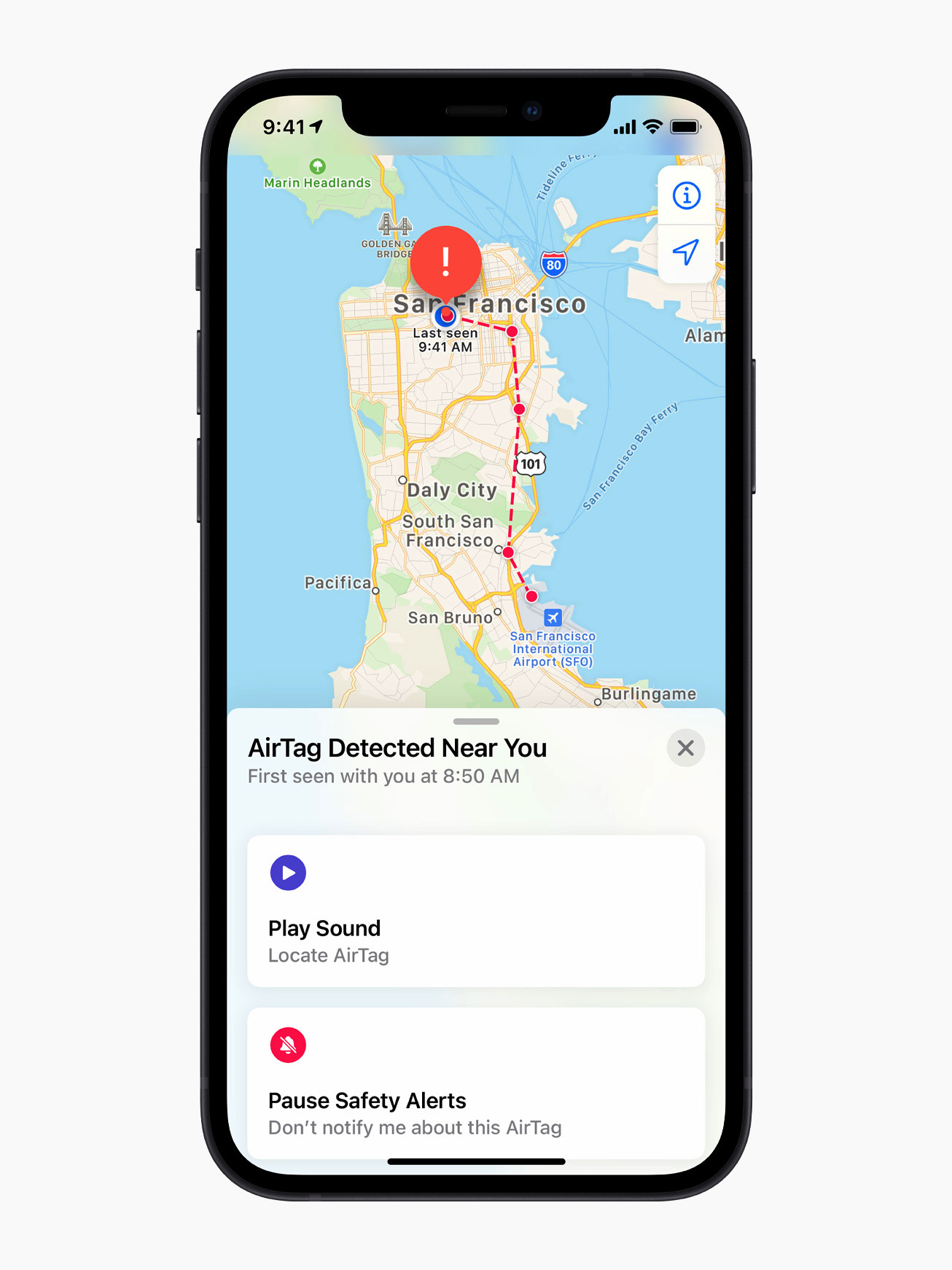
How to get information about an AirTag
If you find an unknown AirTag, you can learn more about it without needing to unlock it or log in.
Hold the top of your iPhone, or any NFC-capable smartphone, near the white side of the AirTag. A notification should appear.
Tap the notification to open a webpage with details about the AirTag. This page includes the serial number and the last four digits of the phone number associated with the owner’s Apple Account.
If the AirTag was marked as lost, the page may also include a message from the owner explaining how to contact them. This can help determine whether the situation is accidental or intentional.
How to disable an AirTag that isn’t yours
If you confirm that an AirTag is tracking you and it doesn’t belong to you, you can disable it so it stops sharing its location.
From the Find My alert or information page, select Instructions to Disable and follow the steps provided. For an AirTag, this usually involves removing the battery, which immediately stops location updates. Disabling Bluetooth or turning off Location Services on your phone does not stop the AirTag from reporting its location. The device itself must be disabled.
If you believe the tracker was used for malicious purposes, keep the AirTag and document its details before contacting law enforcement. Apple states that it can provide information to authorities when legally required.
What Android users should know
Android devices running Android 6.0 or later can also receive alerts if a compatible Bluetooth tracker, including an AirTag, appears to be moving with you. These alerts are enabled automatically on supported versions of Android.
Android users can also manually scan for unknown trackers at any time. Additionally, Apple offers a free Tracker Detect app on the Google Play Store. The app allows Android users to scan for AirTags and Find My network accessories within Bluetooth range that are separated from their owner. If Tracker Detect finds a nearby AirTag that’s been with you for at least 10 minutes, you can play a sound to help locate it.
Wrap-up
While no system is perfect, Apple has built multiple layers of protection into AirTag and the Find My network to reduce the risk of unwanted tracking. With alerts, audible warnings and cross-platform detection on both iOS and Android, most people will be notified if a tracker they don’t own is moving with them. Knowing what these alerts look like and how to respond can help you stay informed, avoid unnecessary panic and take appropriate action if something feels off.
This article originally appeared on Engadget at https://www.engadget.com/computing/accessories/how-to-know-if-an-airtag-is-tracking-you-130000764.html?src=rssEngadget review recap: Sony WF-1000XM6, ASUS Zenbook Duo and more
Gather ‘round, it’s time to catch up on the latest batch of Engadget reviews. Whether you missed our in-depth testing of Sony’s latest flagship earbuds or a truly unique ASUS laptop, I’ve compiled our recent reviews so you can get up to speed quickly. Read on for the list that also includes a love letter to a tiny camera and another VPN option that worth considering.
Sony WF-1000XM6
Sony’s 1000X earbuds have always been the top pick in our best wireless earbuds guide. With the M6 though, the company doesn’t do enough to clearly separate itself from the competition like it has in the past. “The two most obvious places the company is lagging behind the competition is ANC performance and overall voice quality, not to mention my continued dissatisfaction with the fit that Sony’s foam tips provide,” I wrote.
ASUS Zenbook Duo (2026)
If you’re looking for something unique in your next laptop, the ASUS Zenbook Duo is worth considering. Dual screens? Yep. Detachable keyboard? Sure. Good battery life? It does that too. “I'm a believer that one day people will eventually embrace typing on screens with laptops just like they have for smartphones,” senior reporter Sam Rutherford explained. “However, even if you're not willing to make that jump just yet, the Zenbook Duo still has all of its bases covered.”
Kodak Charmera

A tiny $30 camera was too cute for our editors to resist. Despite the subpar images it captures, they’re still smitten with the thing. “I've been pleasantly surprised by how much I'm enjoying the Charmera experience,” weekend editor Its crunchy photos are just good enough to feel like they're successfully preserving a moment in time. And being so tiny, it's really convenient to bring everywhere.”
Mullvad VPN
Senior writer Sam Champman’s latest VPN review is Mullvad, which he says is often regarded as one of the best in terms of overall privacy. “It's not trying to be an everything app — it does privacy and does it well,” he noted. “Of course, it has its own compromises. It's solidly in the middle of the speed pack and occasionally trips up when unblocking streaming sites. The lack of any protocols other than WireGuard grates on me a bit, since it reduces the user's options for troubleshooting.”
This article originally appeared on Engadget at https://www.engadget.com/engadget-review-recap-sony-wf-1000xm6-asus-zenbook-duo-and-more-130000298.html?src=rssAn old-school Zelda-like, Skate Bums and other new indie games worth checking out
Welcome to our latest roundup of what's going on in the indie game space. As a reminder, the latest edition of Steam Next Fest runs from February 23 until March 2, during which you'll be able to check out demos for hundreds of upcoming games. A bunch are available already, including one for Denshattack!, which I definitely recommend checking out. As it turns out, doing Tony Hawk Pro Skater-style tricks with a high-speed Japanese train absolutely rips.
On Thursday, there were four showcases highlighting indie games all in a single day. It's not exactly feasible for me to recap them in full here, unfortunately, but I can at least tell you about a few of the many highlights.
The Black History Month edition of the Black Voices in Gaming Showcase includes trailers and interviews for some games that are already available, such as Space Warlord Baby Trading Simulator, Aerial_Knight's DropShot and Relooted. Of course, the stream featured plenty of games that are on the way too.
Erased, from solo developer Jerron Jacques, looks pretty interesting. It's an open-world fighting game that takes place in a cyberpunk setting with dance battles, parkour, pets, strange creatures and much more. Jacques, who has been documenting the game's development process on social media, even carried out some of the parkour motion capture work personally.
There was lots of good stuff in this week's Convergence Showcase too, including another peek at Mouse: P.I. for Hire as we get to see one of the game's bosses for the first time. This first-person shooter with rubber-hose animation is set to arrive on March 19.
There were other welcome announcements for me in this showcase. First, there was a release date for the Zelda-inspired adventure Gecko Gods. I've had this on my wishlist since 2022, so I'm glad to learn it'll hit Nintendo Switch, PS5 and PC on April 16.
In addition, record shop sim Wax Heads (which probably should have been called Low Fidelity, tbh) is coming to PC, Xbox Series X/S, PS5, and Nintendo Switch on May 5. You can check out a Steam Next Fest demo for that one now.
The second edition of Indie Fan Fest had a trove of goodies as well. For one thing, Balatro publisher Playstack could be about to cause another mass reduction in collective productivity with Raccoin, which now has a release date of March 31. This is another roguelike deckbuilder, but this time it's in the form of a coin pusher. I didn't have a chance to check out the previous playtest to get a better sense of why there's so much buzz around this one, but I'll for sure be trying the Steam Next Fest demo, which is available now.
It remains deeply weird to refer to a game under Acclaim's umbrella as an indie, but that's where we are now. The publisher is bringing Ridiculous Games' GridBeat to Nintendo Switch and Steam on March 26. This is a rhythm-based dungeon crawler in which you (a hacker) try to escape from a corporate network after pilfering valuable data. There's a Next Fest demo available for this one too.
Meanwhile, a narrower release window for Japanese convenience store sim InKonbini: One Store. Many Stories was revealed. It's coming to Steam, PS5, Nintendo Switch and Xbox in April.
Alongside a related sale on Steam, the first Quebec Games Celebration Showcase took place on Thursday. It's always neat to learn about games being made in my neck of the woods.
One of those is Surfpunk, a co-op action RPG that looks a bit like Hades with surfing. Radical. You'll venture to procedurally generated islands in search of loot. There are four weapon classes to choose from and gadgets you can craft after collecting resources on your run. There's an updated Steam demo that's said to have around five hours of gameplay. Surfpunk (which is from Convergence: A League of Legends Story developer Double Stallion) will arrive later this year.
I'm including this demo announcement trailer for Croak, a precision platformer from Woodrunner Games that appears to be heavily inspired by the likes of Celeste, separately for one main reason. You have to check out the studio's head of "barketing." (Okay okay, the game's hand-drawn visuals look lovely too.)
There's plenty of other interesting stuff in the Quebec Games Celebration Showcase, including another look at Tears of Metal from Paper Cult Games, the studio behind the very enjoyable Bloodroots. There's a Steam demo available for the hack-and-slash roguelite, which should be out this spring. Gothic sci-fi Metroidvania Silent Planet looks quite tasty too.
New releases
Under The Island looks and sounds very The Legend of Zelda: A Link to the Past-coded. But since that's my favorite game of all time, I am not complaining. I love that protagonist Nia appears to use a hockey stick as a weapon too.
This action PRG from Slime King Games (and co-publishers Top Hat Studios and Doyoyo Games) has debuted to strong early reviews. It's available now on Steam, Xbox One, Xbox Series X/S, PS4, PS5 and Nintendo Switch for $20, though there's a 15 percent launch sale (you'll need to be a PS Plus member to get the discount on PS4 and PS5).
Demon Tides — a 3D, open-world platformer from Bubsy 4D and Demon Turf developer Fabraz — has lots of movement mechanics, including paragliders and hookshots. You can shapeshift into different forms as well.
You can create and share graffiti, and this will appear in other players' games (which is a neat touch). Demon Tides is out now on Steam. It'll usually cost $25, but until March 5, you can snap it up for $20.
Skate Bums is a 2D skateboarding game in the tradition of the OlliOlli series. As novice skateboarder Lux, you'll try to take down the Skate Bums, a gang of bullies. There are "weird characters," sick combos to pull off, coins to collect and wrecking balls to dodge.
There's said to be a "simple directional trick system" while each run is apparently short. That seems ideal for quick, pick-up-and-play sessions on Nintendo Switch and Switch 2. I also just really like the title. Skate Bums, which is from Lucky Last Studio, will normally cost $15 but there's a 15 percent discount until February 27.
Love Eternal is a psychological "horror platformer about escaping the domain of a selfish god," which is a strong pitch from developer brlka and Demonschool publisher Ysbryd Games. You'll need to flip between different gravitational pulls as you navigate this precision platformer, which follows teenager Maya on her attempt to return to her own reality.
During a dinner at home, Maya's family disappears and she suddenly appears in an "eerie, desolate realm" that looks like an Iron Age castle. That's a creepy enough set up to match the game's haunting atmosphere. Love Eternal is out now on Steam, PS4, PS5, Xbox One, Xbox Series X/S and Nintendo Switch for $10. There's a 15 percent launch discount (again, you'll need to be a PS Plus member to take advantage of that on PlayStation).
Upcoming
Woe Industries, the developer of You Have Billions Invested In Generative AI (and a bunch of other neat projects), has something intriguing on deck for next week — a standardized gaming test. You can start the Adventure Game Aptitude Test (AGAT) at any time between 1PM and 2PM ET on February 28.
You'll have four hours to complete an '80s adventure game of Woe Industries’ choosing. The developer will seemingly be monitoring your browser and smartphone activity to ensure you don't consult a walkthrough. If you're successful, you'll receive an AGAT certification and diploma. Good luck!
"Musical narrative adventure" People of Note is coming to Steam, Epic Games Store, the Xbox App on PC, Nintendo Switch 2, PS5 and Xbox Series X/S on April 7 for $25 (though there'll be a 10 percent launch discount). The game follows pop singer Cadence on her quest for stardom. Along the way, Cadence and her buds will have to overcome enemies in battles that have turn-based and rhythm-based elements.
I mostly enjoyed playing through a preview several months ago, though I had to grit my teeth through the turn-based combat, which is not something I enjoy as a rule. However, Iridium Studios will allow players to turn off elements like that and environmental puzzles so more people who might have otherwise been turned off can enjoy People of Note. You can sample the game now on Steam via a 90-minute Next Fest demo.
I don't fully understand what's going on in the reveal trailer for Titanium Court, which is from AP Thomson (a solo developer who previously worked on Consume Me) and publisher Fellow Traveller. Even the press release notes that it's "impossibly difficult to describe." But it has an absorbing trailer soundtracked by an odd, Bill Callahan-esque song and it has already picked up several IGF award nominations, so I'm intrigued.
What I am able to surmise is that it's a surrealist, roguelike strategy game with match-three, auto battle and tower defense elements. It's also for "clowns and criminals," apparently. I'm gonna have to give the Steam Next Fest demo a shot to try to get my head around it. Titanium Court is coming to Steam “imminently.”
Sometimes, a game pops up that makes me think "how has no one done this before?" Such is the case with Become. It's a third-person linear adventure from solo developer Valentin Wirth in which you take on the guise of a single sperm. You can probably guess what the goal is.
The game has "no explicit sexual acts, nudity or violence," according to its Steam page, though you will encounter some danger along your journey. You can upgrade your bespectacled spermatozoon via skill trees and seemingly adorn various pieces of headgear. Become is slated to hit Steam later this year.
This article originally appeared on Engadget at https://www.engadget.com/gaming/an-old-school-zelda-like-skate-bums-and-other-new-indie-games-worth-checking-out-120000770.html?src=rssXbox head Phil Spencer is leaving Microsoft
Phil Spencer, CEO of Microsoft Gaming, is retiring, Satya Nadella has announced. Asha Sharma, the President of Microsoft's CoreAI division is taking over Spencer's role, while Sarah Bond, the current President of Xbox, is resigning.
"I am long on gaming and its role at the center of our consumer ambition, and as we look ahead, I’m excited to share that Asha Sharma will become Executive Vice President and CEO, Microsoft Gaming, reporting to me," Nadella says. "Over the last two years at Microsoft, and previously as Chief Operating Officer at Instacart and a Vice President at Meta, Asha has helped build and scale services that reach billions of people and support thriving consumer and developer ecosystems. She brings deep experience building and growing platforms, aligning business models to long-term value, and operating at global scale, which will be critical in leading our gaming business into its next era of growth."
I’m excited for @asha_shar as she steps into the CEO role. She’s joining an incredible group of people; teams full of talent, heart, and a deep commitment to the players they serve. Watching her lean in with curiosity and a real desire to strengthen the foundation we've built…
— Phil Spencer (@XboxP3) February 20, 2026
In a thread on X, Spencer shared his thoughts on Sharma’s new position. “I’m excited for [Asha Sharma] as she steps into the CEO role,” Spencer wrote. “She’s joining an incredible group of people; teams full of talent, heart, and a deep commitment to the players they serve. Watching her lean in with curiosity and a real desire to strengthen the foundation we've built gives me confidence that our Xbox communities will be well supported in the years ahead.”
Alongside Sharma, Matt Booty, the current head of Xbox Game Studios, is getting promoted to Chief Content Officer, and will report to Sharma. Sarah Bond, who like Spencer served as a public face for the Xbox brand and was assumed to be his successor, is leaving Microsoft to "begin a new chapter." Bond has yet to make a public statement about her resignation.
Spencer joined Microsoft in 1988, and has worked on Xbox since at least 2001. He assumed responsibility for Microsoft's gaming brand and its various studios and associated subscription products in 2013, before becoming an Executive VP of Gaming in 2017 and later CEO of Microsoft Gaming in 2022. Spencer's biggest impact on Xbox will likely be remembered as the creation of Game Pass, Microsoft's "Netflix for Games" and the wave of studio acquisitions Microsoft completed from 2018 to 2022, which included smaller studios like Double Fine and the massive $68.7 billion purchase of Activision Blizzard King.
While Microsoft has plenty of developers and IP to fall back on, it's struggled to compete with the likes of Sony and Nintendo during the current console generation. Microsoft's gaming division has gone through widespread layoffs, its revenue continued to fall throughout 2025 and it raised the prices of both its consoles and Game Pass Ultimate, which likely won't help things going forward. Sharma is in many ways inheriting a broken-down car.
As far as her plans go, Sharma’s email to staff that was included in Nadella's announcement is light on details. Sharma says she plans to continue developing "great games," wants to "recommit" to core Xbox fans and "invent new business models and new ways to play." Whether that’s enough to turn Xbox's fortunes around remains to be seen.
Update, February 20, 4:52PM ET: Added statement from Phil Spencer shared on X.
Samsung Galaxy Unpacked 2026: The Galaxy S26 and other devices that might launch on February 25
Samsung’s 2025 was filled with new foldables, an ultra-thin new form factor and the launch of Google's XR platform. After making some announcements at CES 2026, the company has announced its first Galaxy Unpacked of the year will take place on February 25, where it is expected to introduce the Galaxy S26 lineup. Official invites have been shared, but actual information on what devices are arriving then is still not completely confirmed. But as usual, we know a lot about what’s expected at Unpacked.
Engadget will be covering Galaxy Unpacked live from San Francisco next week, and we'll most likely have hands-on coverage of Samsung's new smartphones soon after they're announced. While we wait for the full details, here's everything we expect Samsung will introduce at the first Galaxy Unpacked event of 2026.
When is Unpacked 2026 taking place?
According to the official invite that Samsung shared on February 10, Unpacked will happen on February 25, 2026 in San Francisco. The keynote will start at 10AM PT (1PM ET) and be livestreamed on Samsung.com, as well as the company’s newsroom and YouTube channel. The announcement on February 10 also said this launch will mark “a new phase in the era of AI as intelligence becomes truly personal and adaptive.” It’s not a lot to go on, since we’ve heard a version of this from various companies over the last few years, but at least we won’t be shocked when we hear more about AI in just about two weeks.
Galaxy S26, S26+ and S26 Ultra

Samsung's restrained approach to updating its phones will likely continue with the Galaxy S26. Based on leaked images of the new lineup, the company is not expected to radically reinvent the look of the Galaxy S26, Galaxy S26+ or Galaxy S26 Ultra, and instead will stick with a similar design to what it used on the Galaxy S25. The phones will have a flat front screen and frame, with rounded corners and cameras housed in a vertical pill-shaped plateau on the back. Unlike Apple's move from the iPhone 16 Pro to the iPhone 17 Pro, the biggest difference here will likely be internal components like the screens, chips and camera sensors Samsung uses.
Qualcomm's new Snapdragon 8 Elite Gen 5 chip is expected to be in all Samsung Galaxy S26 phones, though Korean news site Yonhap News reports Samsung's relatively new Exynos 2600 chip could be used in some phones in the lineup depending on the region, a strategy Samsung has deployed in the past. Either way the new phones should be more performant than the previous generation, and in the case of the models with the Snapdragon 8 Elite Gen 5, particularly good at on-device AI processing.
I have compiled the most accurate comprehensive parameter comparison of Galaxy S25, S25+ and Galaxy S26、 S26+. Which one do you want to buy? pic.twitter.com/aQpoSvYjOz
— Ice Universe (@UniverseIce) November 29, 2025
One notable difference between the Galaxy S26 and the Galaxy S25 could be the phone's screen. The new phone will reportedly feature a 6.3-inch FHD+ display according to specs shared by leaker Ice Universe, which makes it ever so slightly larger than the 6.2-inch display used on the Galaxy S25. The S26 will also allegedly come with 12GB of RAM, either 256GB or 512GB of storage and a slightly larger 4,300mAh battery. Samsung isn't changing the cameras on the entry-level phone, though: leaks suggest it'll feature the same 50-megapixel main camera, 12-megapixel ultrawide, 10-megapixel 3x telephoto and 12-megapixel selfie camera as the previous generation. Changes appear to be even more minor on the Galaxy S26+. Other than the new Snapdragon chip, the phone will reportedly feature the same 6.7-inch FHD+ screen, 4,900mAh battery, 12GB of RAM and the same camera array used on the base Galaxy S26.
The difference between the Galaxy S26 Ultra and Galaxy S25 Ultra is reportedly a bit clearer. According to Android Headlines, the new phone's cameras will be slightly more raised, and stand out thanks to a new metallic finish. Samsung may also switch back to using an aluminum frame on the Galaxy S26 Ultra, after using titanium frames on both the Galaxy S24 and S25 Ultras. Most importantly, to make the phone actually support Qi2 rather than only technically work with the standard when a case is attached, rumors suggest Samsung will remove the S Pen digitizer layer in the phone and adopt a new method for accepting stylus input. It's not clear what that new method will actually be, but it could let the Galaxy S26 Ultra more easily work with Qi2 accessories without losing its stylus.
Android Headlines also recently shared what appear to be full image renders of the S26 series, and they generally line up with what has already been rumored, leaked and reported so far. If these pictures are accurate, they give us a clearer look at the camera bump and two color variants of the S26 Ultra.
Fans of magnets may continue to be disappointed by Samsung if the latest rumors are accurate. Despite the launch of the Qi 2 wireless charging standard adding support for convenient magnetic alignment years ago, Samsung has yet to bring that feature to its phones. Though the S-series have the higher speed charging rates that the spec enables, Nieuwemobiel.nl is reporting that, due to images it received of cases with magnetic rings, the S26 series likely won’t have built-in magnets. Samsung has made these cases to add the magnetic capability to its S-series in the past, and the existence of the images of these accessories lends weight to the idea that the company will continue this approach.
Galaxy Buds 4

Samsung released the Galaxy Buds 3 and 3 Pro in 2024, with a major redesign that brought them much more in line with Apple's AirPods. The Galaxy Buds 4 and Buds 4 Pro Samsung is rumored to be announcing soon won't necessarily change that, though they will feature a more compact case and less angular stems, according to leaked images from the Samsung Tips app.
Support for head gestures to accept and decline calls, a feature Apple includes on the AirPods Pro 3 and AirPods 4, is also rumored to work on both versions of the new Galaxy Buds. SamMobile reports the Galaxy Buds 4 and 4 Pro may also ship with a new Ultra Wideband chip that will make them easier to find with Google's Find Hub network.
Galaxy Z Trifold

Samsung announced the Galaxy Z TriFold in late 2025 without firm details of when the new smartphone-that-folds-into-a-tablet would be available in North America. That info came on January 27, when the company announced the TriFold would be available in the US on January 30, for a whopping $2,900. Considering we’ve already seen the device in person at CES 2026 and people are most likely to have had a chance to look at, if not buy the foldable for themselves by the time Unpacked rolls around, we don’t expect Samsung to spend too much time dwelling on it, if at all.
Galaxy S26 Edge

When the Galaxy S25 Edge was announced in 2025, it seemed possible that Samsung could replace its "Plus" smartphone with a unique form factor, just like Apple has opted to do with the iPhone Air. There have been conflicting reports on the matter, but it seems like Samsung will not be doing that with the Galaxy S26 Edge.
Instead, the smartphone will reportedly remain another option, much like foldables are for customers not swayed by Samsung's traditional smartphones. The Galaxy S26 Edge is rumored to feature a slightly different design than last year's model, according to Android Headlines, with a large rectangular camera plateau that's reminiscent of Google's Pixel phones, and the raised oval Apple used on the iPhone Air. Beyond that, the phone is also expected to be ever so slightly thinner at 5.5mm than the 5.8mm Galaxy S25 Edge.
Bixby and other AI features
Samsung already acts as a first place Google can show off new AI features for Android, but the company is reportedly exploring other AI partnerships, too. In June 2025, Bloomberg reported that Samsung was nearing a deal with Perplexity to integrate its AI-powered search engine across OneUI and its homegrown mobile browser. Perplexity already has a deal with Motorola on its Razr phones, so the only thing that would make a deal with Samsung unusual is the close relationship the company already has with Google.
The company also accidentally announced a new version of its Bixby AI assistant, which will likely also be integrated with Perplexity and could serve as an alternative to Google Gemini. Both a new Bixby and a deeper integration with Perplexity seem like natural new software features to show off at Galaxy Unpacked.
On February 17, Samsung teased some mobile AI photography features ahead of Unpacked. These expand the S-series’ existing image-editing tools by bringing the ability “to turn a photo from day to night in seconds, restore missing parts of objects in images, capture detailed photos in low light, and seamlessly merge multiple photos into a single, cohesive result.” A lot of these things are already possible in other photo-editing apps or even in the Google Photos app, but we’ll have to wait to see them in action on the S26 phones for more details on whether they’re different or more effective.
Update, January 27 2026, 11:55AM ET: This story has been updated to reflect the latest news around the Galaxy Z TriFold’s price and availability in the US.
Update, January 30 2026, 12:45PM ET: This story has been updated to include the latest leaks on the possible dates for Unpacked 2026.
Update, February 02 2026, 11:30AM ET: This story has been updated to include the latest leaks with full image renders of the S26 trio of devices.
Update, February 03 2026, 11:00AM ET: This story has been updated to include the latest leaks about the possible lack of magnetic support on the S26 series.
Update, February 10 2026, 7:15PM ET: This story has been updated to include the official date of Galaxy Unpacked as Samsung announced it today. The intro was also edited to reflect that detail.
Update, February 17 2026, 4:55PM ET: This story has been updated to add Samsung’s teaser about its upcoming mobile AI photography tools. The intro was also edited for timeliness.
This article originally appeared on Engadget at https://www.engadget.com/mobile/smartphones/samsung-galaxy-unpacked-2026-the-galaxy-s26-and-other-devices-that-might-launch-on-february-25-130000063.html?src=rssTunic publisher claims TikTok ran 'racist, sexist' AI ads for one of its games without its knowledge
Indie publisher and developer Finji has accused TikTok of using generative AI to alter the ads for its games on the platform without its knowledge or permission. Finji, which published indie darlings like Night in the Woods and Tunic, said it only became aware of the seemingly modified ads after being alerted to them by followers of its official TikTok account.
As reported by IGN, Finji alleges that one ad that went out on the platform was modified so it displayed a "racist, sexualized" representation of a character from one of its games. While it does advertise on TikTok, it told IGN that it has AI "turned all the way off," but after CEO and co-founder Rebekah Saltsman received screenshots of the ads in question from fans, she approached TikTok to investigate.
A number of Finji ads have appeared on TikTok, some that include montages of the company’s games, and others that are game-specific like this one for Usual June. According to IGN, the offending AI-modified ads (which are still posted as if they’re coming directly from Finji) appeared as slideshows. Some images don’t appear to be that different from the source, but one possibly AI-generated example seen by IGN depicts Usual June’s titular protagonist with "a bikini bottom, impossibly large hips and thighs, and boots that rise up over her knees." Needless to say (and obvious from the official screenshot used as the lead image for this article), this is not how the character appears in the game.
As for TikTok’s response, IGN printed a number of the platform’s replies to Finji’s complaints, in which it initially said, in part, that it could find no evidence that "AI-generated assets or slideshow formats are being used." This was despite Finji sending the customer support page a screenshot of the clearly edited image mentioned above. In a subsequent exchange, TikTok appeared to acknowledge the evidence and assured the publisher it was "no longer disputing whether this occurred." It added that it has escalated the issue internally and was investigating it thoroughly.
TikTok does have a "Smart Creative" option on its ad platform, which essentially uses generative AI to modify user-created ads so that multiple versions are pushed out, with the ones its audience responds more positively to used more often. Another option is the “Automate Creative” features, which use AI to automatically optimize things like music, audio effects and general visual "quality" to "enhance the user’s viewing experience." Saltsman showed IGN evidence that Finji has both of these options turned off, which was also confirmed by a TikTok agent for the ad in question.
After a number of increasingly frustrated exchanges in which TikTok eventually admitted to Saltsman that the ad "raises significant issues, including the unauthorized use of AI, the sexualization and misrepresentation of your characters, and the resulting commercial and reputational harm to your studio," the Finji co-founder was offered something of an explanation.
TikTok said that Finji’s campaign used a "catalog ads format" designed to "demonstrate the performance benefits of combining carousel and video assets in Sales campaigns." It said that this "initiative" helped advertisers "achieve better results with less effort," but did not address the harmful content directly. Finji seemingly also opted into this ad format without knowing it had done so. TikTok declined to comment on the matter when approached by IGN.
Saltsman was told the issue could not be escalated any higher, with communication not resolved at the time of IGN publishing its report. In a statement to the outlet, Saltsman said she was "a bit shocked by TikTok’s complete lack of appropriate response to the mess they made." She went on to say that she expected both an apology and clear reassurance of how a similar issue would not reoccur, but was "obviously not holding my breath for any of the above."
This article originally appeared on Engadget at https://www.engadget.com/gaming/tunic-publisher-claims-tiktok-ran-racist-sexist-ai-ads-for-one-of-its-games-without-its-knowledge-185303395.html?src=rssOpenAI will reportedly release an AI-powered smart speaker in 2027
OpenAI is reportedly hard at work developing a series of AI-powered devices, including smart glasses, a smart speaker and a smart lamp. According to reporting by The Information, the AI company has a team of over 200 employees dedicated to the project.
The first product scheduled to be released is reported to be a smart speaker that would include a camera, allowing it to better absorb information about its users and surroundings. According to a person familiar with the project, this would extend to identifying objects on a nearby table, as well as conversations being held in the vicinity of the speaker. The camera will also support a facial recognition feature similar to Apple's Face ID that would enable users to authenticate purchases.
The speaker is expected to retail for between $200 and $300 and ship in early 2027 at the earliest. Reporting indicates the company's AI-powered smart glasses, a space currently dominated by Meta, would not come until 2028. As for the smart lamp, while prototypes have been made, it's unclear whether it will actually be brought to market.
Last year OpenAI acquired ex-Apple designer Jony Ive's startup io Products for $6.5 billion. Ive is considered largely responsible for Apple's design aesthetic, having been involved in designing just about every major Apple device since joining the company in the '90s before his departure in 2019. The acquisition of his AI-focused design firm sets the stage for Ive to lead hardware product development now for OpenAI.
Since the partnership was forged, there have already been delays due to technical issues, privacy concerns and logistical issues surrounding the computing power necessary to run a mass-produced AI device. Regardless of the behemoths behind the project, the speaker and other future products may still face a consumer reluctant to buy a product that is always listening to and watching its users.
This article originally appeared on Engadget at https://www.engadget.com/ai/openai-will-reportedly-release-an-ai-powered-smart-speaker-in-2027-173344866.html?src=rssNASA targets March 6 for Artemis 2 launch to take astronauts around the Moon
The Artemis 2 launch is edging closer as NASA has now set a target date for the 10-day mission to get underway. The agency is aiming to launch as soon as March 6 following a successful wet dress rehearsal on Thursday. The first attempt, which took place in early February, failed due to a hydrogen leak.
During Thursday's rehearsal, NASA was able to fuel the Space Launch System (SLS) rocket with more than 700,000 gallons of liquid propellant and complete two runs of terminal count — the final step of the launch countdown — at the Kennedy Space Center in Florida. While there was a hiccup due to a loss of ground communications, NASA was able to move to a backup system before the regular comms channels were back in operation. The agency said engineers pinpointed the equipment that caused the problem.
"Following that successful wet dress yesterday, we're now targeting March 6 as our earliest launch attempt," Dr. Lori Glaze, NASA's Moon to Mars program manager, said at a press conference on Friday. Glaze added that there's still much that has to be done before launch, including an analysis of the wet dress, a flight-readiness review and work on the launch pad.
The four Artemis 2 astronauts are expected to go into quarantine later on Friday in preparation for the launch, which will mark the Orion spacecraft’s first crewed mission. It will be the first time in more than 50 years that a crew will travel around the Moon and it will be humanity’s furthest-ever journey into space. The astronauts will test Orion’s critical life support systems as a precursor to lunar landings.
This article originally appeared on Engadget at https://www.engadget.com/science/space/nasa-targets-march-6-for-artemis-2-launch-to-take-astronauts-around-the-moon-170727116.html?src=rssUbisoft lays off 40 staff working on Splinter Cell remake, says game remains in development
It has already been a depressingly busy year for layoffs at Ubisoft, and the French publisher’s Toronto studio is the latest workforce to be hit. Around 40 jobs have been cut at the studio, which is one of Ubisoft’s largest and has previously worked on games including Watch Dogs: Legion and Far Cry 6.
"This decision was not taken lightly and does not in any way reflect the talent, dedication, or contributions of the individuals affected," Ubisoft said in a statement to Mobile Syrup, which first reported the new layoffs. "Our priority now is to support them through this transition with comprehensive severance packages and robust career placement assistance."
Ubisoft Toronto is currently working on the long-awaited Splinter Cell remake, which was first announced in 2021. The publisher says the game remains in development, and the Canadian studio will continue to assist with development on other games.
The Toronto layoffs come after similar staff cuts at its Swedish studios, while up to 200 people could reportedly be let go at its Paris headquarters. The affected roles are casualties of a wider organizational restructuring at the troubled company, which recently canceled another high-profile remake in The Prince of Persia: The Sands of Time. Last week, 1,200 Ubisoft employees went on strike in reaction to the recent layoffs and sweeping cost-cutting measures.
This article originally appeared on Engadget at https://www.engadget.com/gaming/ubisoft-lays-off-40-staff-working-on-splinter-cell-remake-says-game-remains-in-development-151139753.html?src=rssEngadget Podcast: Instagram on trial and the RAMaggedon rages on
This week, Meta CEO Mark Zuckerberg testified in a landmark social media trial, claiming the company only wanted to make Instagram "useful" and not addictive. In this episode, we chat about Zuck's testimony and the potential implications of this trial for social media companies. Also, we dive into the latest effects of the RAMaggedon RAM shortage, including a potential PlayStation 6 delay and a dire future for practically every consumer electronics company.
Subscribe!
Topics
Mark Zuckerberg testifies that Instagram was meant to be “useful,” not addictive in social media addiction trial – 1:27
Meta reportedly plans to launch a smartwatch later this year – 13:23
The RAMageddon will likely kill some small consumer electronics companies – 15:54
Apple could unveil a MacBook, new M5 Pro chip, and iPhone 17e at March 4th event – 26:26
Google’s Pixel 10a arrives on March 5 – 32:17
Email leaked to 404 media suggests Ring had plans to use its Search Party function for wider surveillance – 34:48
Listener mail – 45:14
Working on – 48:40
Pop culture picks – 49:04
Credits
Host: Devindra Hardawar
Producer: Ben Ellman
Music: Dale North and Terrence O’Brien
US website 'freedom.gov' will allow Europeans to view hate speech and other blocked content
The US State Department is building a web portal, where Europeans and anyone else can see online content banned by their governments, according to Reuters. It was supposed to be launched at Munich Security Conference last month, but some state department officials reportedly voiced their concerns about the project. The portal will be hosted on freedom.gov, which currently just shows the image above. “Freedom is Coming,” the homepage reads. “Information is power. Reclaim your human right to free expression. Get Ready.”
Reuters says officials discussed making a virtual private network function available on the portal and making visitors’ traffic appear as if they were from the US, so they could see anything unavailable to them. While it’s a state department project, The Guardian has traced the domain to the Cybersecurity and Infrastructure Security Agency (CISA), which is a component of the US Department of Homeland Security. Homeland also serves as the administrator for the Immigration and Customs Enforcement (ICE).
The project could drive the wedge further between the US and its European allies. European authorities don’t usually order broad censorships preventing their citizens from being able to access large parts of the internet. Typically, they only order the blocking of hate speech, terrorist propaganda, disinformation and anything illegal under the EU’s Digital Services Act or the UK’s Online Safety Act.
“If the Trump administration is alleging that they’re gonna be bypassing content bans, what they’re gonna be helping users access in Europe is essentially hate speech, pornography, and child sexual abuse material,” Nina Jankowicz, who served as the executive director of Homeland Security’s Disinformation Governance Board, told The Guardian. The board was very short-lived and was disbanded a few months after it was formed, following complaints by Republican lawmakers that it would impinge on people’s rights to free speech.
When asked about the project, the state department said it didn’t have a program specifically meant to circumvent censorship in Europe. But the spokesperson said: “Digital freedom is a priority for the State Department, however, and that includes the proliferation of privacy and censorship-circumvention technologies like VPNs."
This article originally appeared on Engadget at https://www.engadget.com/big-tech/us-website-freedomgov-will-allow-europeans-to-view-hate-speech-and-other-blocked-content-130000014.html?src=rssLA County lawsuit accuses Roblox of exposing children to 'grooming and exploitation'
Los Angeles County has sued Roblox for "unfair and deceptive business practices," claiming the platform's moderation and age-verification systems are inadequate. "Roblox portrays its platform as a safe and appropriate place for children to play," the complaint states. "In reality, and as Roblox well knows, the design of its platform makes children easy prey for pedophiles."
Representatives accused Roblox of failing to implement adequate platform safety features to prevent child endangerment. "Specifically, Roblox has not effectively moderated game content or enforced age-appropriate restrictions and warnings established by the creators, allowing the predatory and inappropriate language and interactions between users to persist," the County stated. It also said the platform failed to disclose any danger to children, including sexual content and the risk of predators.
Roblox rejected the allegations, saying the platform was built around safety. "We have advanced safeguards that monitor our platform for harmful content and communications, and users cannot send or receive images via chat, avoiding one of the most prevalent opportunities for misuse seen elsewhere online," the company told the AFP.
The LA county complaint is the latest in a string of lawsuits from US regions including Florida, Texas and Kentucky. The Attorney General in Louisiana also accused the company of having a "lack of safety protocols" that endanger the safety of children in favor of "growth, revenue and profits." That state's lawsuit cited a specific example of a subject arrested last year that used voice-altering tech to mimic a younger feminine voice to lure and sexually exploit young players.
Roblox has said that it has about 144 million daily active users around the world, with over 40 percent of them under the age of 13. However, it has faced repeated accusations that it doesn't do enough to protect young players. In 2024, Roblox banned players under 13 from accessing some types of in-game content and restricted their ability to message with other players outside of specific games. Last year, the company also began asking tens of millions of children to verify their age with a selfie.
This article originally appeared on Engadget at https://www.engadget.com/gaming/la-county-lawsuit-accuses-roblox-of-exposing-children-to-grooming-and-exploitation-124523028.html?src=rssPokémon FireRed and LeafGreen are coming to Switch next week for the series’ 30th anniversary
It’s a big month for Pokémon, with February 27 marking 30 years since the world’s highest-grossing media franchise first introduced itself in the shape of two Game Boy games. Pocket Monsters Red and Pocket Monsters Green, which later arrived in the West as Pokémon Red and Pokémon Blue, kicked off a craze in Japan that would soon spread worldwide. And to mark the series’ 30th anniversary, the little turn-based RPGs that started it all are being re-released on Nintendo Switch.
Well, sort of. The versions we’re actually getting are the Game Boy Advance remakes, Pokémon FireRed Version and Pokémon LeafGreen Version, which originally came out in 2004. Explaining its decision to bring back the enhanced GBA titles rather than the originals, Nintendo said in an FAQ that it thought Switch owners would like the opportunity to revisit the "ultimate versions of the original Pokémon adventures in the Kanto region."
Get ready to relive the Kanto region Trainers, Pokémon FireRed Version and Pokémon LeafGreen Version are coming to Nintendo Switch!
— Nintendo of America (@NintendoAmerica) February 20, 2026
Pre-order here:https://t.co/WzCCWh1fn8https://t.co/5SdXjg75is https://t.co/XVYS5wVZYp
These aren’t modern remakes or remasters. Pokémon FireRed and LeafGreen will look and play pretty much the same as they did in 2004, just on a far superior display, obviously. There’s no online play, but the original games’ local multiplayer features return via the Switch’s built-in wireless features. If you’re playing on Switch 2, you can also play using GameChat. Other than that, it doesn’t sound like there are any notable differences between the Switch and Switch 2 versions.
In a move that might surprise some, Pokémon FireRed and LeafGreen won’t be available as part of the Nintendo Switch Online GBA library. In fact you don’t even need an NSO membership to play them. Instead, the games are being sold as standalone titles for $20 in the eShop. No physical release is planned outside of Japan. Nintendo added in its FAQ that there are no current plans for more old-school Virtual Console-style releases beyond these ones, with the company still committed to building out its NSO subscription offerings.
Pokémon FireRed and LeafGreen will be available to buy after a Pokémon Presents showcase that will air next Friday, February 27 (the day of Pokémon’s 30th anniversary), at 9am ET. And if you need yet more Pokémon after that, Pokémon Pokopia, which is the series’ long-awaited stab at a cozy Animal Crossing-like, arrives on March 5.
This article originally appeared on Engadget at https://www.engadget.com/gaming/nintendo/pokemon-firered-and-leafgreen-are-coming-to-switch-next-week-for-the-series-30th-anniversary-123505741.html?src=rssThe Morning After: What to expect from Apple’s March 4 hardware event
Apple has lined up its first event of the year. Already! It’s taking place in New York City on March 4 at 9AM ET, but the company hasn’t confirmed if it will stream the media event.
It seems likely the event will be mainly iPads and MacBooks — so business as usual. However, it could include new entry-level MacBooks in a fresh array of colors. I think that’s what everyone’s reading into the lemon-and-lime tinged invitation.
I’m very much up for a return of the colorful Mac. The first Mac I ever used was one of those bubbly orange iMacs, interning at a video-game magazine. Yes, a magazine.
We’re also expecting a 2026 MacBook Air and refreshed 14- and 16-inch MacBook Pros, with the M5 Pro and M5 Max chips also breaking cover. Is it too early for an iPhone 17e? Perhaps. We’ll be reporting from the event.
And for those asking about yesterday's newsletter, thanks for your continued support and we'll have more to say soon.
— Mat Smith
The other big stories (and deals) this morning
Netflix’s first MMA livestream is coming in May
Rousey v. Carano.
Netflix is streaming its very first live MMA fight on May 16. The combatants are Ronda Rousey, (last match 2016) and Gina Carano (2009). The streamer has had to pluck fighters out of retirement because more contemporary stars are under contract with various promotional entities. The featherweight bout will take place inside a hexagon cage and stream globally — hopefully, Netflix can keep its stream up. The fight is co-hosted by Most Valuable Productions, Jake Paul’s production company. Because of course it is.
The Pixel 10a is your next midrange Android phone
It launches March 5.
The worst-kept secret in value-for-money phones remains Google’s Pixel A series. In recent years, the Android phone series has offered a great balance of specs, hardware design and software features that embarrass most phones in the same price point. Its camera performance is often better than devices that cost several hundred dollars more.
It’s more of the same with the Pixel 10a. For $500, you get a 6.3-inch OLED screen with a 120Hz refresh rate and 3,000 nits of peak brightness, 8GB of RAM and a 48MP main camera, paired with a 13MP ultra-wide. Also: No. Camera. Bump. Innovation for $500, right there.
Dyson’s tiny PencilVac gets turned into a floorwasher
This is the PencilWash.
I won’t shut up about floor cleaning. I’m 41. Dyson has crunched its wet-floor tech into the same cylindrical profile of its Penac. I like the size, but how does it clean? I’ll hold judgment till I’ve tried it.
$600 is a lot more than a mop. Yes, I know that’s not the point.
This article originally appeared on Engadget at https://www.engadget.com/general/the-morning-after-engadget-newsletter-122534537.html?src=rssSamsung updates Bixby to become more conversational
Bixby isn’t typically part of the conversation when it comes to virtual assistants for mobile devices, but Samsung is clearly hoping that you would use it more. The company has launched the latest version of Bixby with the new One UI 8.5 beta, and it has been tweaked to work as a “conversational agent.” Samsung says you’ll now be able to talk to it and give it tasks using natural language, like how you’d talk to other people or, these days, to chatbots.
You don’t have to remember exact commands or names for specific settings. You can just describe what you want to happen, such as “I don’t want the screen to time out while I’m still looking at it.” Bixby will then automatically turn on the “Keep Screen on While Viewing” setting. If you ask it a question, such as “Why is my phone screen always on when it’s inside my pocket,” it could provide several solutions you can choose from.
In addition, the assistant can now access new and up-to-date information on the web. You do searches without opening a browser, and Bixby will display web results right within its interface. At the moment, the updated Bixby is only available in Samsung’s home country of Korea, as well as in Germany, India, Poland, the UK and the US, but company will roll it out more widely in the future.
This article originally appeared on Engadget at https://www.engadget.com/mobile/smartphones/samsung-updates-bixby-to-become-more-conversational-112649179.html?src=rssGoogle Play used AI to help block 1.75 million bad apps in 2025
Google has announced that with the help of AI, it blocked 1.75 million apps that violated its policies in 2025, significantly down from 2.36 million in 2024. The lower numbers this year, it said, are because its "AI-powered, multi-layer protections" are deterring bad actors from even trying to publish bad apps.
Google said it now runs more than 10,000 safety checks on every app and continues to recheck them after they're published. Its use of the latest generative AI models helps human reviewers discover malicious patterns more quickly, it added. The company also blocked 160 million spam ratings, preventing an average 0.5-star rating drop for apps targeted by review bombing. Finally, Google stopped 255,000 apps from gaining excessive access to sensitive user data in 2025, down from 1.3 million the year before.
Meanwhile, Google Play Protect, the company's Android defense system, sniffed out over 27 million new malicious apps, either warning users or preventing them from running. The company added that Play Protect's enhanced fraud protection now covers 2.8 billion Android devices in 185 markets and blocked 266 million risky "side-loading" installation attempts.
"Initiatives like developer verification, mandatory pre-review checks, and testing requirements have raised the bar for the Google Play ecosystem, significantly reducing the paths for bad actors to enter," the company said its blog. "This year, we’ll continue to invest in AI-driven defenses to stay ahead of emerging threats and equip Android developers with the tools they need to build apps safely."
Google has steadfastly justified its relatively high fees on app purchases and subscriptions by touting its investments in app safety. However, its Play store has been under pressure from regulators in Europe and other regions that claim it amounts to a monopoly. Last year, the company changed its fee structure for developers using alternative payment channels, but EU regulators recently claimed the company still isn't complying with Digital Markets Act regulations.
This article originally appeared on Engadget at https://www.engadget.com/apps/google-play-used-ai-to-help-block-175-million-bad-apps-in-2025-102208054.html?src=rssThe best streaming services in 2026
Streaming has become the default way most of us watch TV and movies, but the sheer number of services now available can make choosing what to subscribe to feel like a chore. Each platform leans into something different, from original shows and blockbuster films to comfort rewatches and niche libraries, and not all of them earn a permanent spot in your monthly budget.
This guide focuses on the on-demand streaming services that are the most worthwhile to live with day to day. Whether you’re lining up a few episodes after work, sharing an account with family or just want a reliable place to find something worth watching, these are the streaming services that consistently deliver the best mix of content, value and usability right now.
Best streaming services for 2026
The best cheap Android phones to buy in 2026
Getting a solid Android phone doesn’t necessitate spending a small fortune. The best budget models strike a great balance between price and performance, giving you smooth everyday use without cutting too many corners. Whether you’re scrolling social media, streaming your favorite shows or snapping photos of a night out, there’s an affordable Android phone that can handle it all.
Cheaper phones have come a long way in recent years. Many now feature bright, fast displays, reliable cameras and battery life that lasts well into the next day. You might miss out on top-tier extras like the latest processor or ultra-high-resolution zoom, but what you get instead is value that makes sense. Some models even surprise with cameras that rival far pricier flagships, making them ideal for casual photographers or anyone who just wants to capture a great shot on the go.
We’ve tested budget Android phones from brands like Google, Samsung and OnePlus to find the ones that deliver the most for less. These are the models that prove you don’t need a flagship price tag to get a dependable Android phone.
Best budget Android phones for 2026
How cheap should you go for an Android phone?
We tend to define a budget smartphone as costing between $150 and $350. Any lower and the device runs the risk of suffering from too many compromises in function, and above that, you cross over to pricier midrange handsets (if you're open to spending more, we shouted out a couple of our favorite flagship phones at the very end of this guide).
But for those with a little wiggle room, there are some things to consider. For example, a child may be better off with a cheaper device, especially if it’s intended mainly for emergencies, WiFi browsing or texting parents (and not social media). On the higher end of this price spectrum, sub-$350 Samsung phones and other Android devices have come a long way thanks to improved performance, better phone cameras with low-light capabilities, fast charging, and nicer displays like AMOLED panels. This makes them a viable alternative to, say, a flagship handset with a premium design, even if you have the flexibility to spend more.
What to look for in a cheap Android phone
When it comes to cheap phones, you get what you pay for. Most smartphones in this price range are made out of plastic, though the fit and finish of a specific model can vary a lot based on price. A bright screen is also important. Typically you’ll get LCD panels with a 60Hz or 90Hz refresh rate, but some phones may have OLED or AMOLED screens with increased color saturation. Long battery life is critical as well, so we tend to favor devices with larger power cells of around 5,000 mAh. In this price range, performance can vary a lot, so look for devices with at least 8GB of RAM and processors that can deliver stutter-free visuals. It’s also important to consider support length: as periodic security updates and lengthy software support can extend the longevity of your device, which will save you money in the long run.
Android phone FAQs
What's the price difference for a cheap Android vs a cheap iPhone?
iPhones tend to be more expensive compared to Android phones — even the cheapest iPhone, the iPhone SE, which starts from $429, is a harder pill to swallow compared to a cheap Android phone. In contrast, you can get your hands on a cheap Android device for as low as $100.
This article originally appeared on Engadget at https://www.engadget.com/mobile/smartphones/best-cheap-android-phone-160029703.html?src=rssApple inks deal for IMAX screenings of live Formula 1 races
Formula 1 has been receiving star treatment from Apple for awhile, and now the racing series will literally be getting even bigger. Apple is partnering with IMAX to show five races from the 2026 season. The Miami Grand Prix on May 3, the Monaco Grand Prix on June 7, the British Grand Prix on July 5, the Italian Grand Prix on September 6 and the United States Grand Prix on October 25 will be aired live at select IMAX theaters in the US.
Apple landed a five-year deal for the US broadcast rights to Formula 1 last fall and there's already a dedicated channel for the car races on Apple TV ahead of the season's start. It also got the rights for a splashy feature film about the racing league, which amassed more than $630 million at the global box office, including with some IMAX screenings. It's unclear if IMAX will be paying to host more live F1 races at its theaters in future years, but it should be a fun way for fans to get the most immersive experience possible short of actually attending the racetrack.
This article originally appeared on Engadget at https://www.engadget.com/entertainment/apple-inks-deal-for-imax-screenings-of-live-formula-1-races-234003582.html?src=rssMeta's metaverse is going mobile-first
Meta is formally sectioning off Horizon Worlds, the closest thing it has to a metaverse, from its Quest VR platform, according to a new blog post from Samantha Ryan, Meta's VP of Content, Reality Labs. While the decision runs counter to Meta's original plan to own an immersive virtual world that could serve as the future home for all online interaction, it fits with the recent cuts it made to its costly Reality Labs division, and Mark Zuckerberg's public commitment to focus the company on AI hardware like smart glasses going forward.
"We’re explicitly separating our Quest VR platform from our Worlds platform in order to create more space for both products to grow," Ryan writes in the blog post. "We’re doubling down on the VR developer ecosystem while shifting the focus of Worlds to be almost exclusively mobile. By breaking things down into two distinct platforms, we’ll be better able to clearly focus on each."
Meta has been developing mobile and web versions of Horizon Worlds in parallel with its VR app since at least 2023. Switching Worlds to being a mobile-first software platform isn't good for VR diehards, but it does make it a more natural competitor to something like Roblox or Fortnite, which also offer user-created and monetizable worlds and games. It's also a business Meta believes it can more easily scale because of its ability to connect games to "billions of people on the world’s biggest social networks."
While Meta shuttered several of its own VR game studios earlier this year, it still wants to support third-party developers publishing games on its platform. The company says new monetization tools, better discoverability, a "Deals" tab and more ways for developers to talk to their customers should help make a difference. Maintaining the Quest's library of games could also be critical going forward. Business Insider reported in December 2025 that Meta was working on a gaming-focused Quest headset, and Meta CTO Andrew Bosworth confirmed earlier this February that the company still had multiple Quest devices on its roadmap.
This article originally appeared on Engadget at https://www.engadget.com/ar-vr/metas-metaverse-is-going-mobile-first-233030532.html?src=rssSlay the Spire 2 will enter early access on March 5
Slay the Spire 2 will launch in early access next month. This sequel to the hugely popular 2019 roguelike deckbuilder hits early access on Steam beginning March 5, 2026. Along with releasing the teaser trailer above, developer Mega Crit shared some details about its goals for this phase ahead of the game's official release.
"Slay the Spire requires a lot of player feedback so we can balance content, add quality of life features, and make sure the game runs without issues," the developers explained. "Early Access is also a chance for us to test experimental features, try exotic designs, identify niche problems, and helps us make sure the game is headed in the right direction." Slay the Spire 2 is expected to be in early access for a year or two, or more generally "until the game feels great."
Mega Crit has also revealed that it will be introducing a new co-op mode where up to four people can team up. This gameplay option will feature some unique cards just for multiplayer as well as some team-wide synergies.
Some of the characters from Slay the Spire will be returning for the sequel alongside new ones. For anyone who hasn't yet experienced the original game, Slay the Spire is available on iOS, including as part of Apple Arcade. It's also on consoles and PC.
This article originally appeared on Engadget at https://www.engadget.com/gaming/slay-the-spire-2-will-enter-early-access-on-march-5-210338514.html?src=rssSony is shutting down the studio behind the Demon's Souls remake
Sony is closing Bluepoint Games, the studio behind the Shadow of the Colossus and Demon's Souls remakes, Bloomberg reports. Bluepoint's last major project was God of War: Ragnarok from 2022, which it co-developed with Sony Santa Monica.
According to Bloomberg, Sony decided to shut down the studio following "a recent business review." Around 70 employees will lose their jobs as part of the studio closure, which will officially happen in March. "Bluepoint Games is an incredibly talented team and their technical expertise has delivered exceptional experiences for the PlayStation community," Sony said in a statement to Bloomberg. "We thank them for their passion, creativity and craftmanship."
Following their work on Ragnarok, Bluepoint was reportedly tasked with developing a live-service game set in the God of War universe. That title was cancelled in 2025, alongside another game from Bend Studio. In the context of Sony's other live-service failures, the decision wasn't surprising. Sony shut down the servers for multiplayer shooter Concord just two weeks after its release. Not long after, it also closed Firewalk Studios, the developer behind the game.
Bluepoint Games was originally acquired by Sony in 2021, when it seemed like the studio's expertise in remaking and remastering classic PlayStation games could be a major asset going forward. Why that changed isn't entirely clear, but Sony's mismanagement of its pivot into and out of publishing premium online multiplayer games may have played a role. Some of Sony's studios are still experimenting with live-service mechanics. Guerilla Games recently announced an online co-op game set in its Horizon universe. Destiny 2 developer Bungie is also releasing its extraction shooter Marathon in March.
This article originally appeared on Engadget at https://www.engadget.com/gaming/playstation/sony-is-shutting-down-the-studio-behind-the-demons-souls-remake-195234213.html?src=rssMeta is shuttering Messenger’s standalone website, which is a thing that exists
Meta is shutting down the standalone Messenger website, according to a company help page. The website will disappear in April, though web users will still be able to send and receive messages within Facebook.
"After messenger.com goes away, you will be automatically redirected to use facebook.com/messages for messaging on a computer," the help page reads. "You can continue your conversations there or on the Messenger mobile app."
Users will be able to restore their chat history after switching to the app by entering a PIN number. This is the same PIN that was used to initially create a backup on Messenger. It can be reset for those who simply don't have the bandwidth to remember yet another six-digit code.
Many users have expressed discontent over the decision to shut down the standalone website, according to a report by TechCrunch. This is particularly true for those who have deactivated their Facebook accounts but continued to use Messenger.
This comes just a few months after Meta shut down Messenger's standalone desktop apps. At that time, Meta directed existing users to Facebook to continue using the service and not the dedicated Messenger website. In other words, the writing has likely been on the wall since October.
Messenger has had a long and storied history. The platform first launched as Facebook Chat all the way back in 2008. Facebook Messenger became a standalone app in 2011. The company has long-tried to make Messenger a thing outside of Facebook. It removed messaging capabilities from the main Facebook app in 2014 and began directing users to the Messenger app. Meta began reintegrating Messenger back into the Facebook app in 2023 and now here we are.
This article originally appeared on Engadget at https://www.engadget.com/apps/meta-is-shuttering-messengers-standalone-website-which-is-a-thing-that-exists-191808134.html?src=rss

